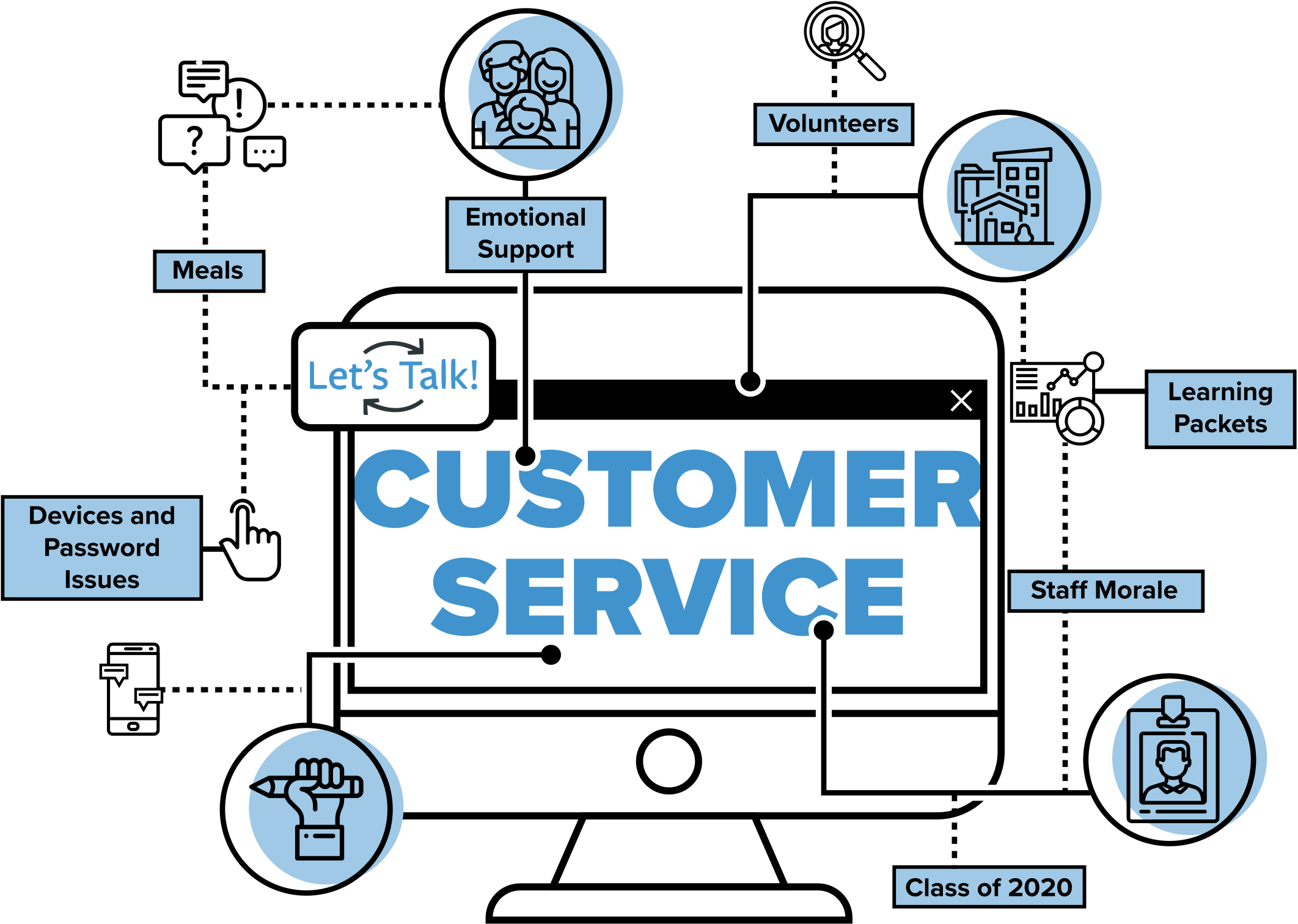
In times of uncertainty, customer service requires even more intention and resources. Your buildings are closed. But your customers have more questions than ever. That’s why districts across the nation are tapping into the full potential of Let’s Talk! to customize a COVID-19 Response Center unique to their community.
Let’s Talk! makes it easier for you to stay connected with your school community during the COVID-19 pandemic and provide everyone in the district the most effective method of communication.
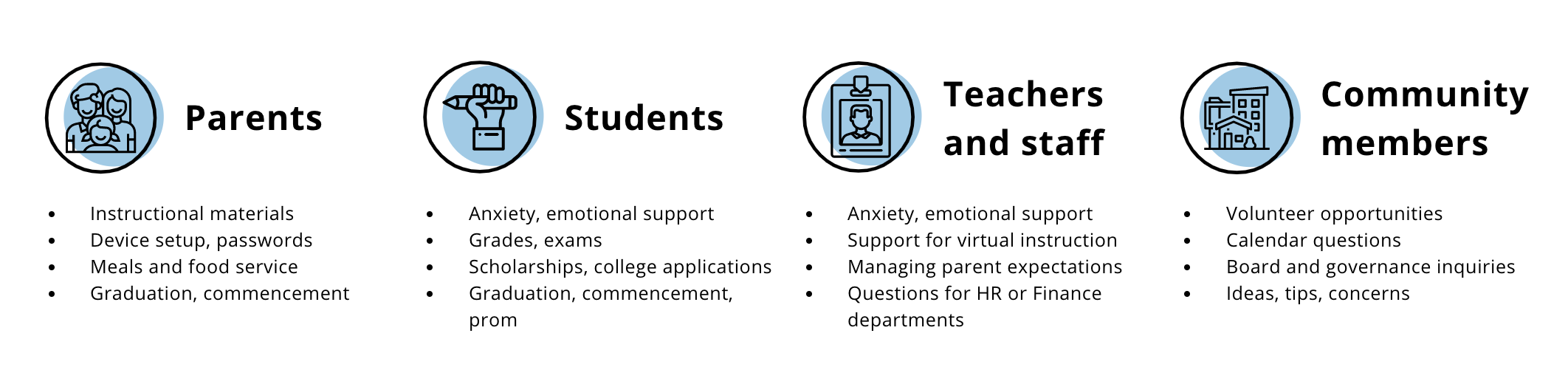
Take a look at the Response Center Leander ISD (Texas) built using Let’s Talk! and see how they are using it during the pandemic to remove barriers to student and parent engagement, teacher and staff morale, and online learning communication.
March 12 – @LeanderISD canceled out-of-state trips due to #COVID19 and our SCR team took the lead on customer care using @K12Insight Let’s Talk. A lot has happened since then, and we are now routing phone calls to this team, and they’ve shine, taking care of people. #1LISD pic.twitter.com/kuPTWfqSxP
— Corey Ryan ?????? (@CoreyLISD) March 24, 2020
In addition to standing up its own Coronavirus Response Center, administrators at Leander Independent School District enabled Let’s Talk!’s phone-to-dialogue feature, essentially funneling both inbound phone calls and website inquiries into the same unified response system.
Leander ISD Chief Communications Officer Corey Ryan said having the ability to funnel COVID-19-related web inquiries and phone calls into a single, universal inbox means the district can more easily track responses and improves turnaround time.
See more examples here!
Expanding communication channels
Touchpoints are an important factor in successfully engaging with your community. During challenging times, they become crucial. By opening up more lines of communication across different channels, you can increase your reach across all demographics, especially helpful for the families that might not have access to a desktop computer or high-speed internet.
- Phone & Voicemail – The telephony feature in the tool will allow your departments and teams to directly receive calls or voicemail messages as dialogues. Equipped with an auto transcribing feature for Voicemails, it conveniently captures both the audio message and the text so your teams and departments can continue to use Let’s Talk! to track, respond to and collaborate internally with each concern coming in. Learn how to set this up for your district here.
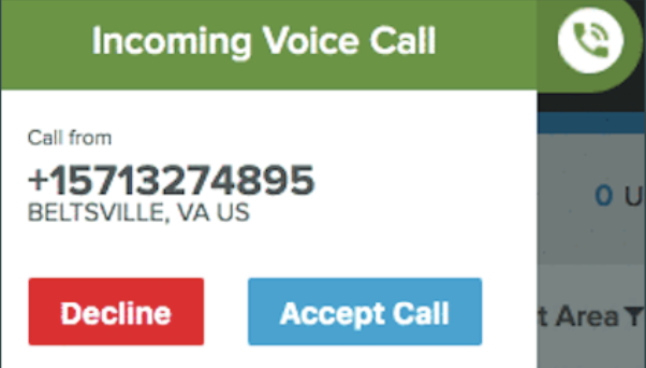
- Text – Give your district a direct line to reach you through the texting feature! Texting has quickly the default form of communication in this day and age, so this allows you to reach, communicate and engage with anyone in your community with a cell phone. Learn how to enable this for your district here.
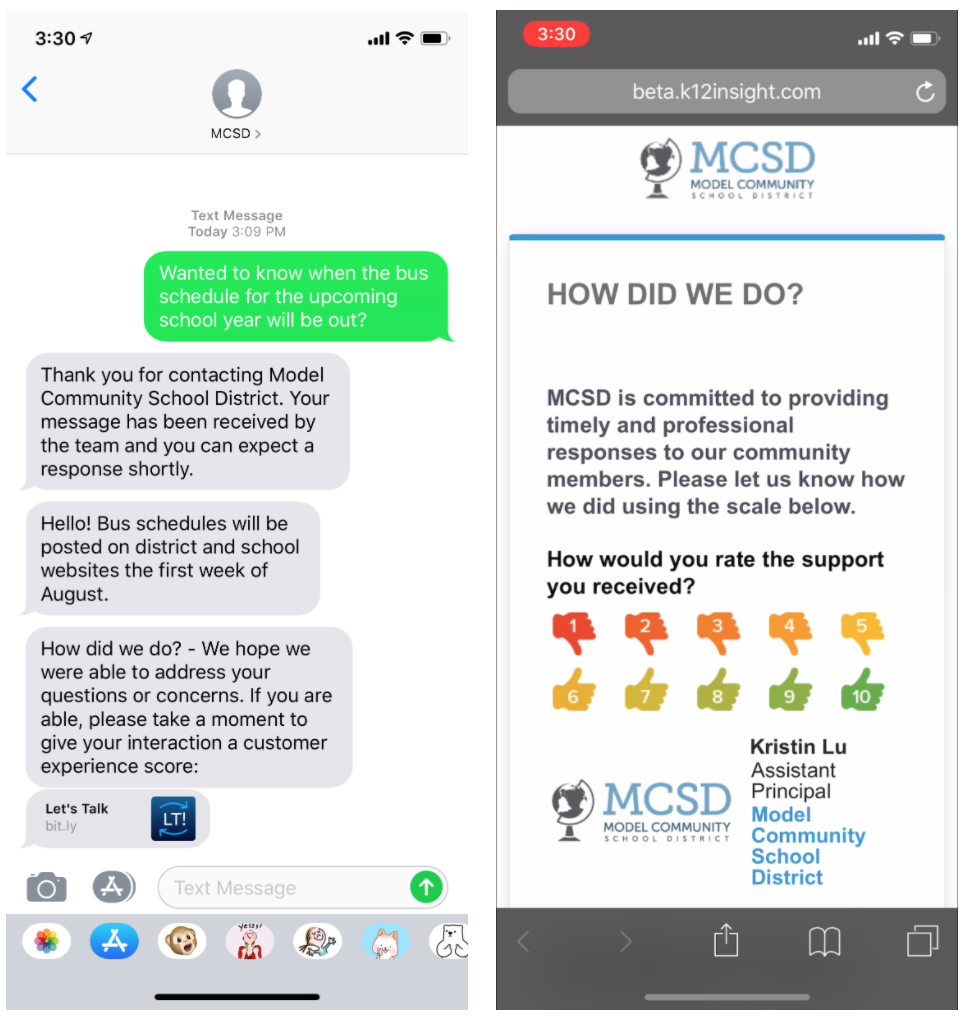
Adding these communication channels is easy. Here’s a quick guide on how you can use it for your district today!
Support higher frequency of inquiries
As schools were promptly shut down, there’s no denying that questions quickly started to overwhelm your departments and teams. That’s why it’s essential to have tools in place that can effectively support your team in succeeding. This is how Let’s Talk! can accomplish that.
- Response templates – If you haven’t already, customize templated responses for commonly asked questions or concerns of the same topic to save you and your team valuable time.
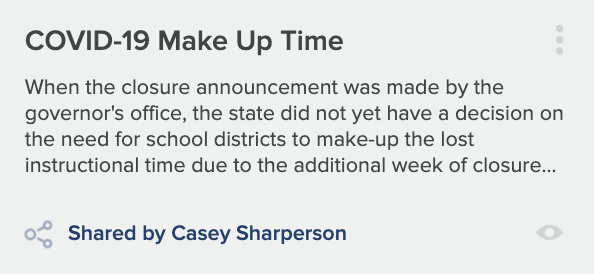
Learn how to get started on crafting response templates for your district here.
- Bulk actions – When there are too many responses to handle, remember you can always use Bulk Actions to reply to multiple dialogues at the same time. Combine this with Response templates and you can save hours on responding!
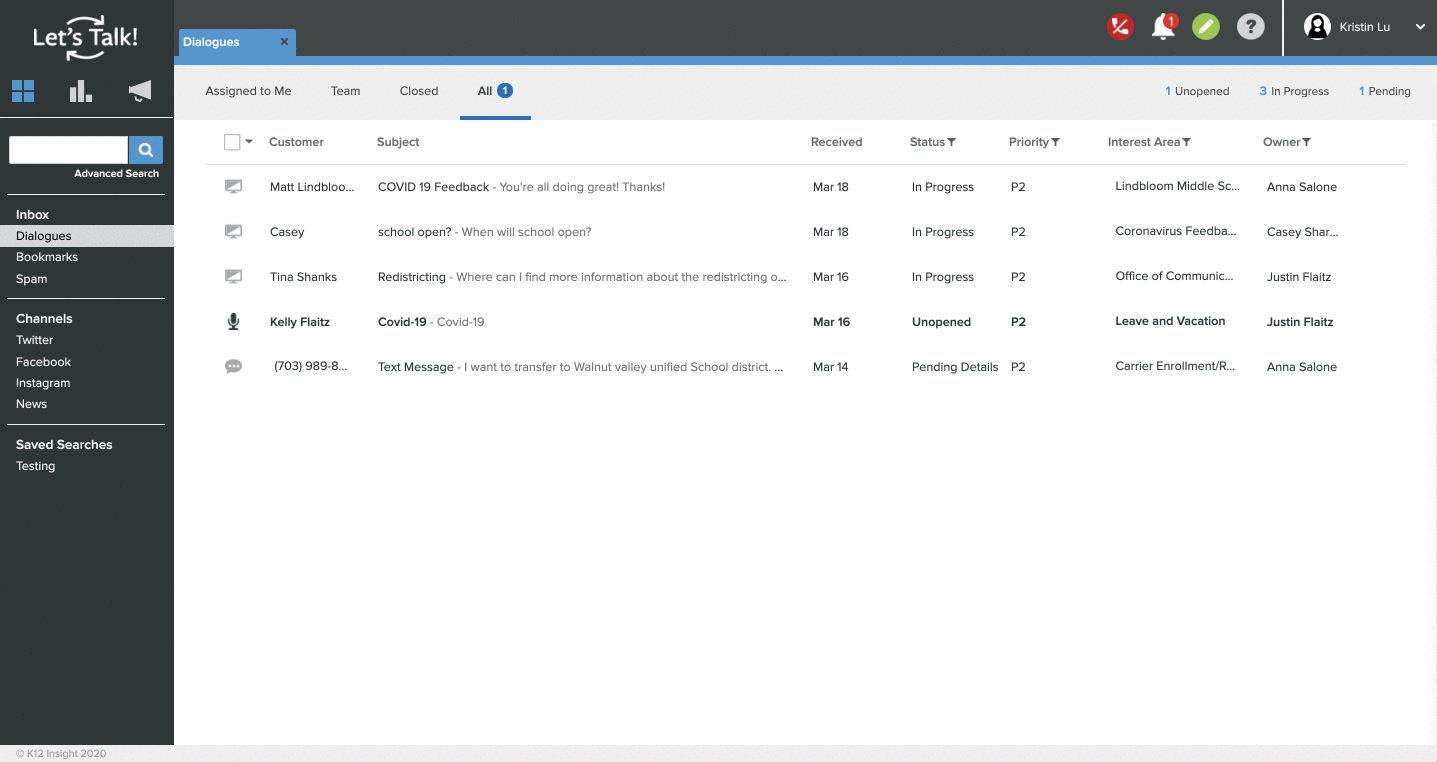
Learn where to find the bulk actions toolbar here.
Be proactive and lead your community with assurance
Putting out fires and handling each inquiry as they come in is a method, but not the solution. Guide your community with the reassurance they need during these difficult times. But how do you know what’s on the minds of constituents across the district? Let’s Talk! can answer that for you.
- Tags – Create a specific set of tags to better track (and report on) the types of COVID-19 inquiries your district receives. Read this article to learn how to create dialogue tags.
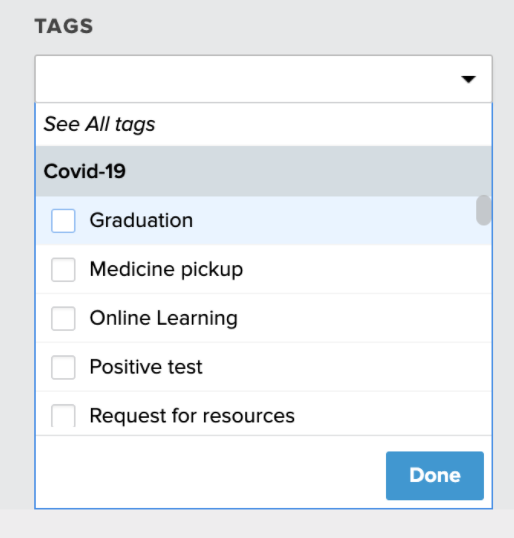
Some examples we’re seeing across districts are –
Graduation | Spring break | Online learning | Academic resources | Request for resources | Student records | Mental health & wellness | Medicine pickup | Travel | School closing | Transcripts | Communications | Community Relations | Community education | Food inquiry
- Campaign Manager – Reach out to, notify, inform or simply check-in on your community with the build-in email campaign tool in Let’s Talk! Easily send out emails to lists that your departments use or direct information to all customers who have submitted into a single Interest Area.
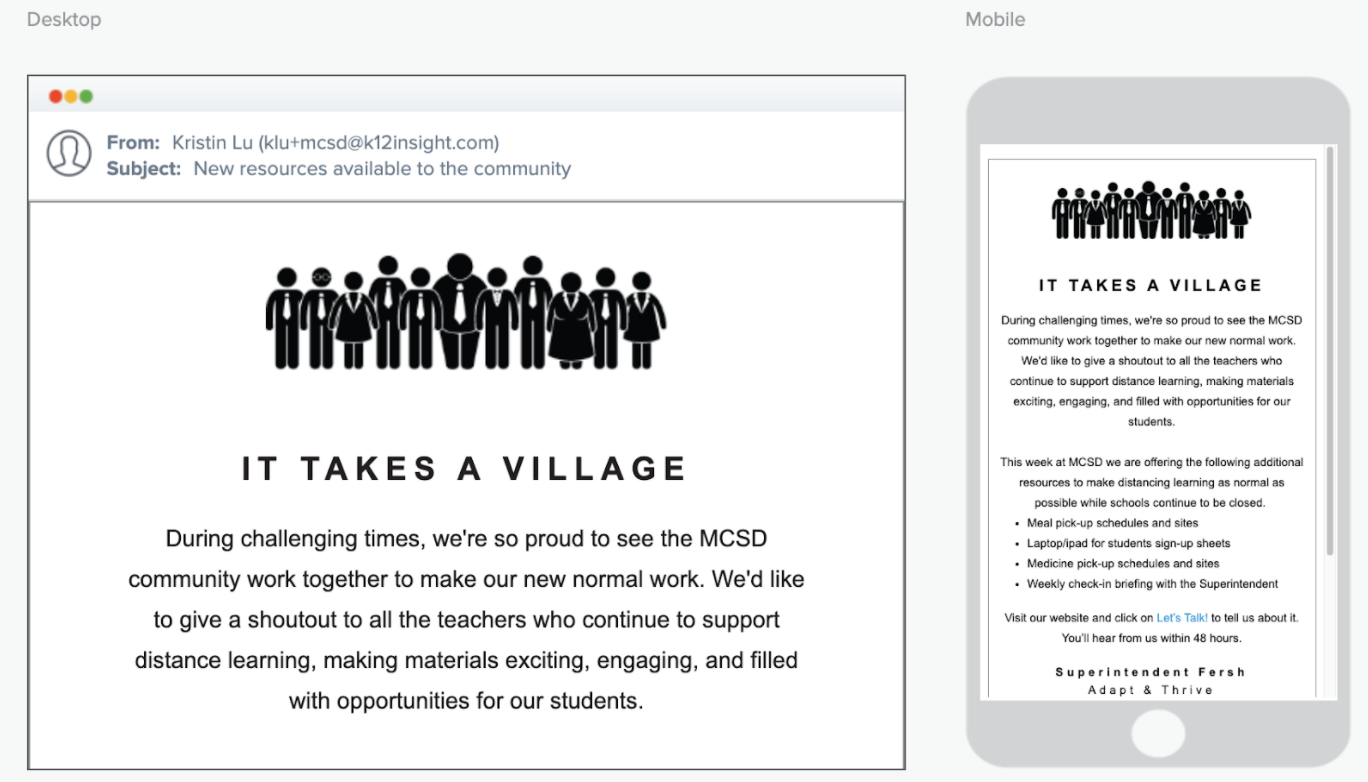
Take a look at how some of our school districts are using the campaign manager to send out messages district-wide.
- Guidance for Educators [Tuscaloosa]
- Message from Superintendent [ Chula Vista]
- Teacher Newsletter [Chula Vista]
Learn how to start a campaign for your district here.
- Dashboard – Data tells stories and the Let’s Talk! Dashboard reflects a dynamic narrative of your district.
Use the Overview Dashboard to keep a pulse on your community by monitoring Cx scores, dialogue age, and community voice trends.
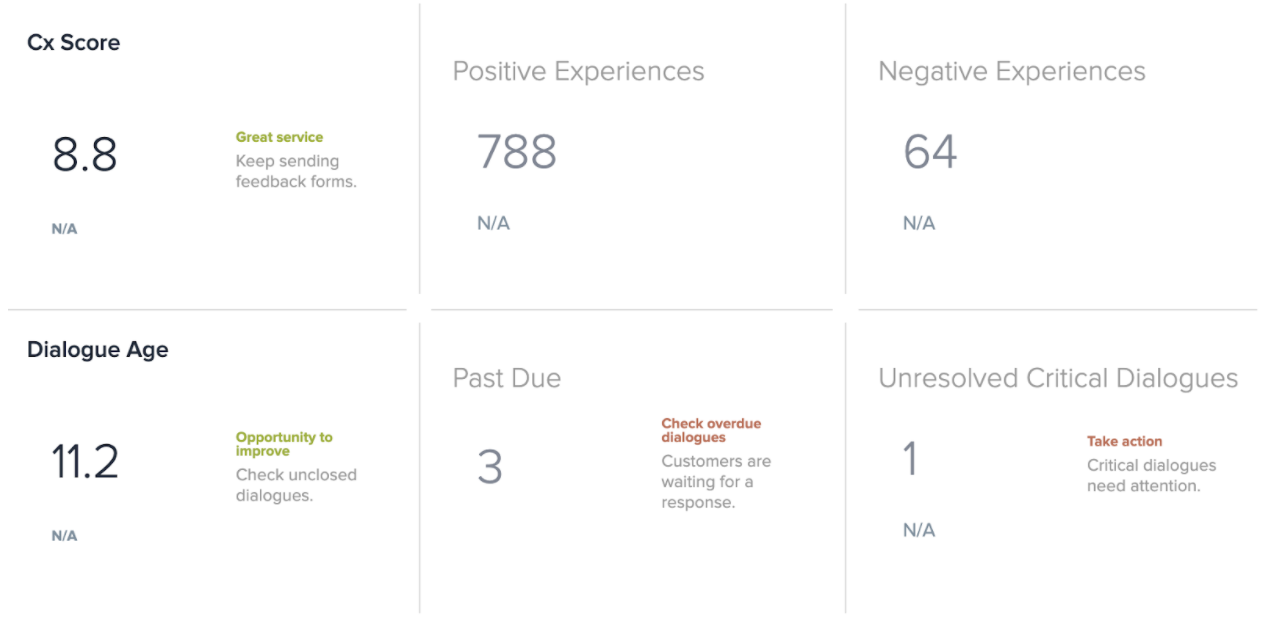
Access the Comparison Dashboards to drill down into each Interest Area to identify specific challenges and struggles from the community.
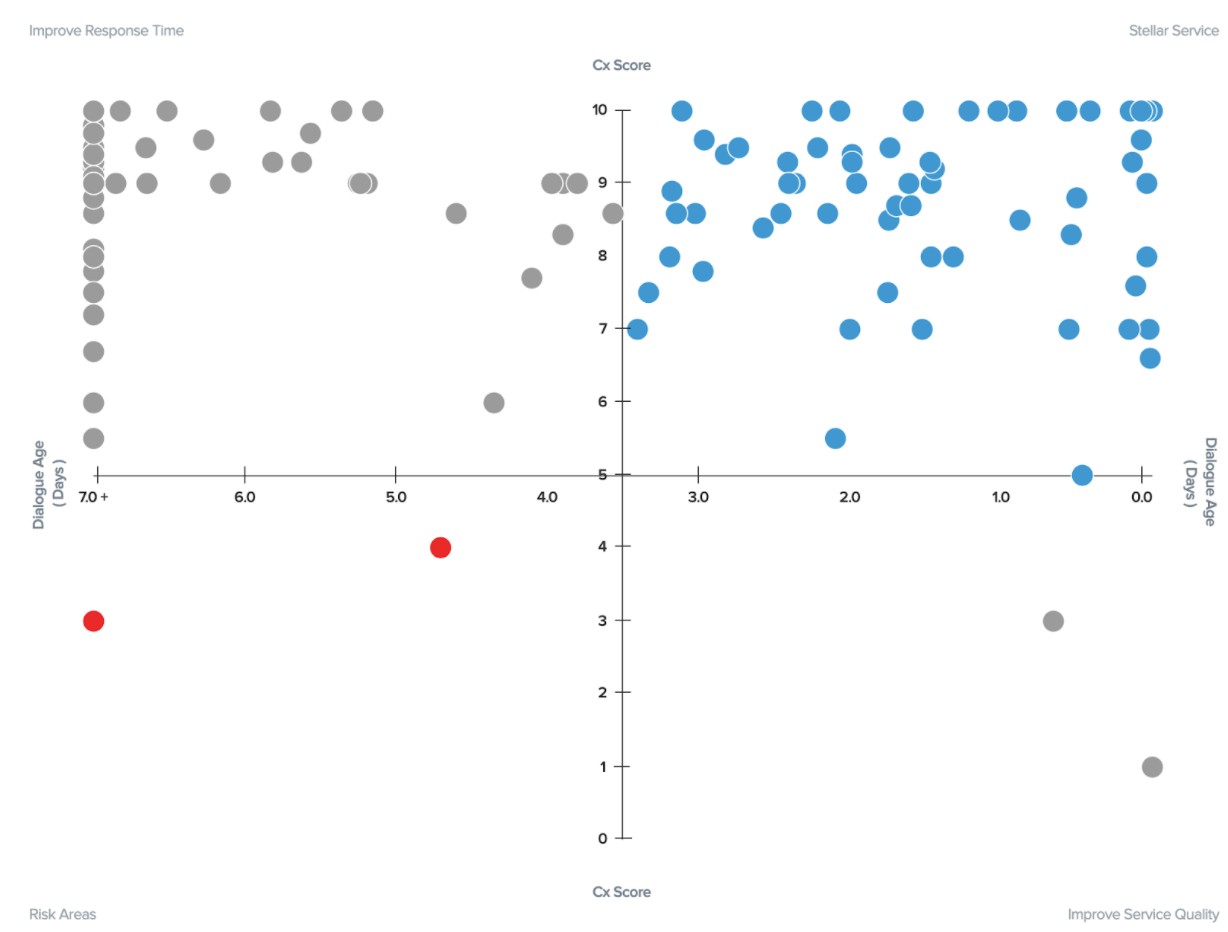
And lastly, be proud of your progress. Recognize the volume of concerns your team has addressed, the number of parents, students, and employees that were heard, and the quick turnaround times on each dialogue that was submitted. Sometimes we just need to acknowledge all the work we’ve put in and how far we’ve come.
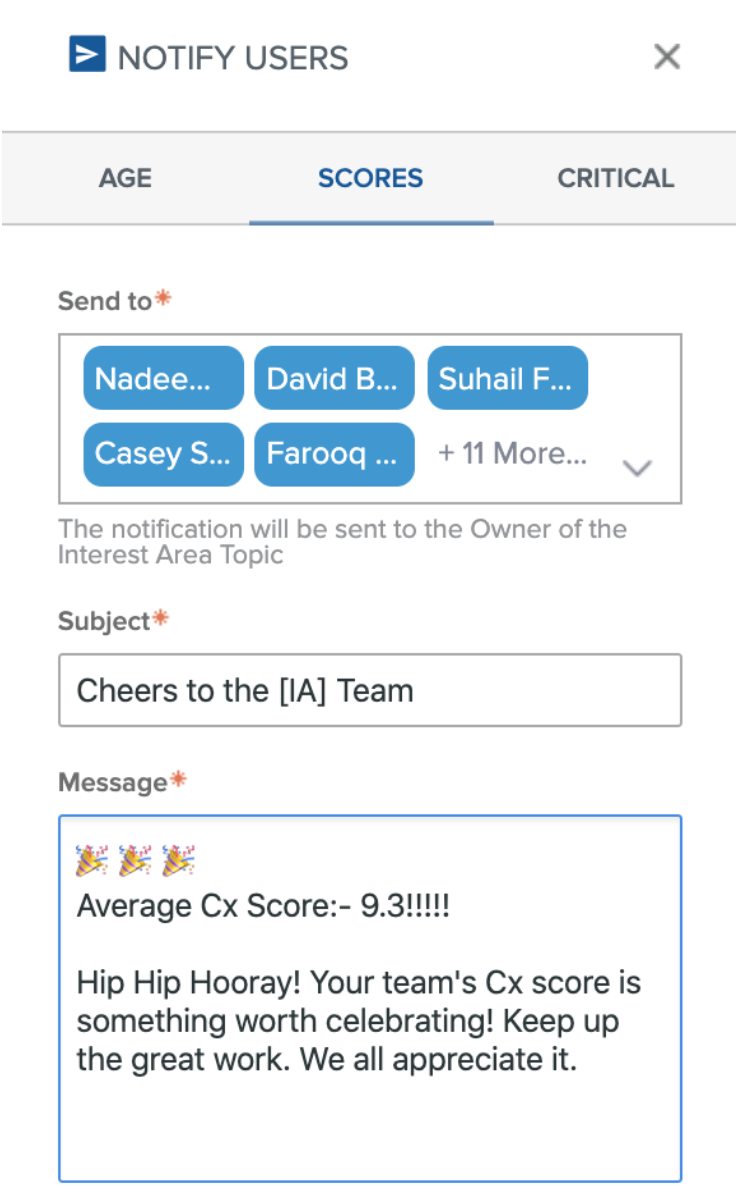
Learn the details of what you can find in the Overview and Comparison dashboards.
If you or anyone in your district needs a refresher on how to use Let’s Talk!, sign up for one of our virtual training sessions, offered twice a day, here!

