Every customer interaction is an opportunity to make your Let’s Talk Assistant smarter. In the Optimization Table, System Administrators can see these details in full and improve chatbot performance through a few simple steps!
Optimization Table – Filter Options
To access the Optimization table, locate the Let’s Talk Assistant section in the left panel of the Inbox view, and click on Optimization. On this page you will see the most recent chats that have been submitted to your Let’s Talk Assistant, including customer info, the customer question, the response, and the helpfulness rating.
Filter by Date Range
To view chats from all time, or from a specific Date range, click on the calendar icon in the top right of the screen. It defaults to “Today.”
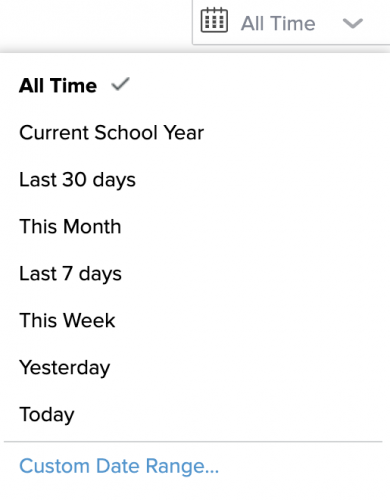
Filter by Interaction Type
Click on the filter icon to select which kinds of interactions you want to view.
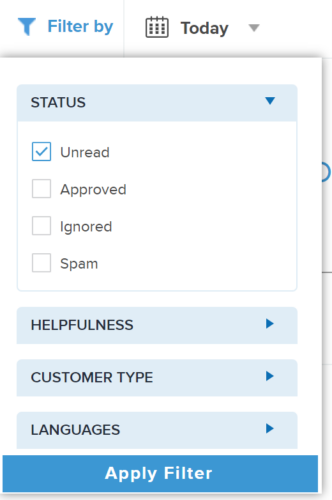
- Status: Unread, Approved, Ignored, or Spam
- Helpful interactions: Chats rated as “Helpful” by the customer.
- Unhelpful interactions:Chats rated as “Unhelpful” by the customer.
- Not rated interactions: Chats did not receive a helpfulness rating from the customer.
- No answer interactions: Chats did not result in an FAQ response.
- Customer Type: Parent/Guardian, Employee, Student, and/or Community Member
- Languages
Using these filtering options can serve as a good starting point for assessing which customer questions and responses need more attention.
Optimization – How to
Create New FAQ
- If you receive a customer question and an FAQ Response does not currently exist, you have the option to create a new FAQ.
- Type the Response that you would have liked the customer to receive for the chat in question.
Remember that you can always add alternative phrases to your FAQs in Settings to help your chatbot recognize a wider variety of expressions.
Related Articles
It’s easier than ever to deliver instant and accurate answers with generative AI-powered Let’s Talk Assistant. If you don’t have Let’s Talk Assistant live on your website and want to begin saving time for your team by offering AI-powered customer service, reach out to your Client Success Manager to activate the chatbot for your account.

