Collaboration is a big part of the Let’s Talk! system, so when you’re in a dialogue, the system gives you the ability to see other team members who working on the same dialogue as you!
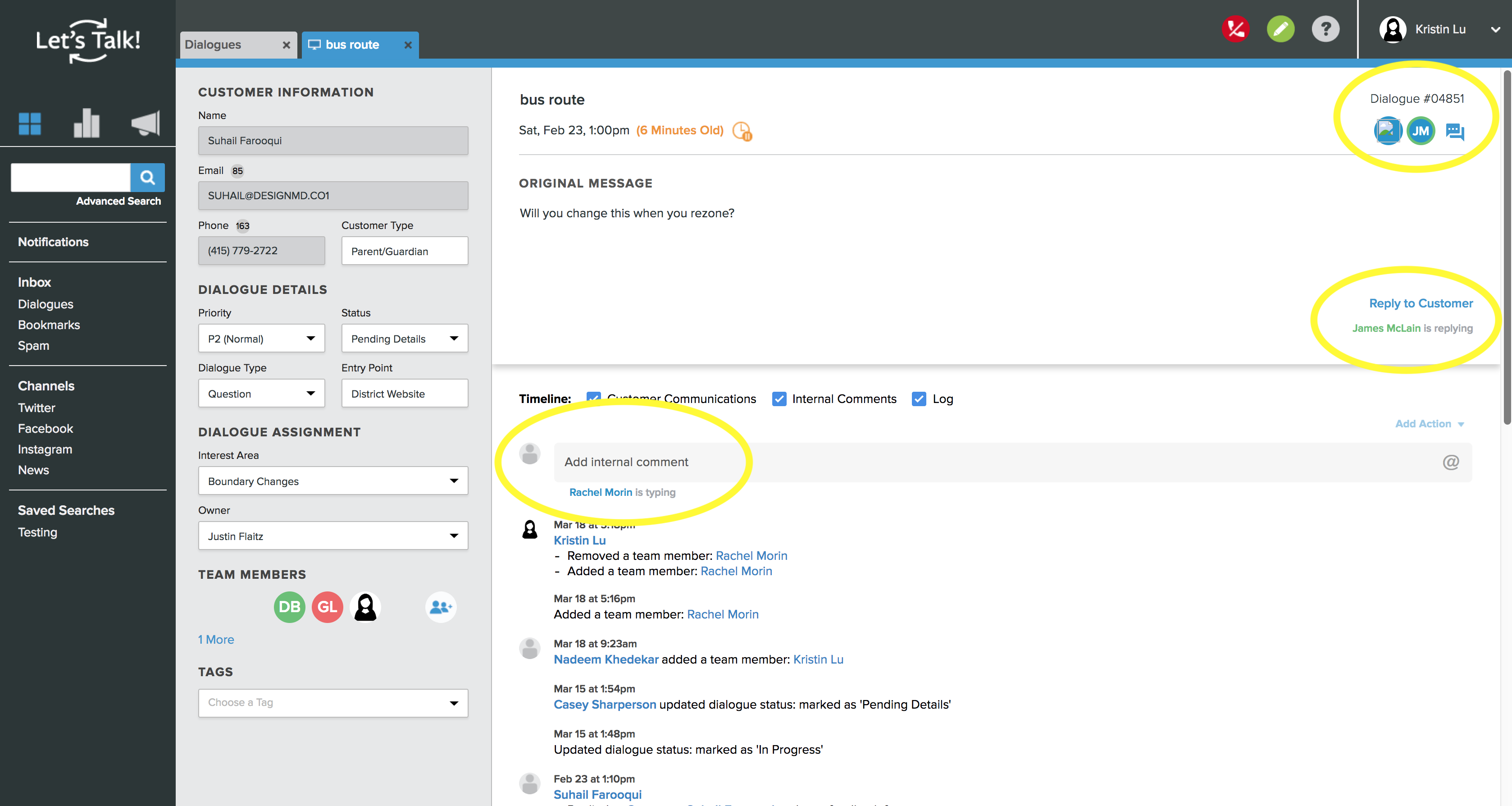
What can you see in real-time?
Other team members currently viewing the dialogue
- Team members will appear at the top right-hand corner as icons
- This indicated they are currently viewing the dialogue as well
If a team member is responding to the customer
- If a team member is writing a response to the customer, then a message under the Reply to Customer link will appear
- The message will say “Name of team member is replying“
If a team member is adding an internal comment
- If a team member is writing an internal comment, then a message under the Internal Comment box will appear.
- The message will say “Name of team member is typing“

