Have you ever been on a browser window or tab other than Onflo (formerly Let's Talk!) and missed seeing your incoming calls? Now you can enable browser notifications for incoming calls, allowing you to respond quickly.
How to enable browser-based notifications?
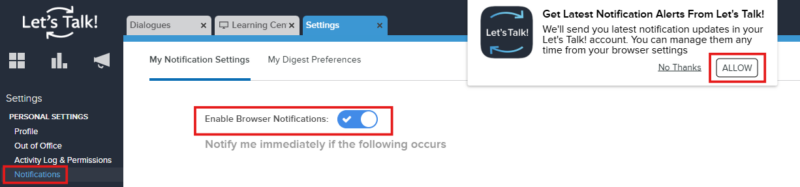
- Go to Settings > Notifications
- toggle on the "Enable Browser Notifications" option.
- Click "ALLOW" within the pop-up message to turn on these notifications. Don't forget to press the green Save button in the upper-right corner once you are done!