Welcome to the world of Onflo (formerly Let's Talk)!
If you've recently been added as a new user and you don't know what to expect, no problem! Luckily for you, Onflo offers a complete walkthrough of the system the first time you log in.
Not your first time logging in?
Enable the walkthrough at any time by clicking Launch Tour Mode on the Profile page of Your Settings. (Access Settings by clicking on your name in the top right-hand corner of the screen.)
The walkthrough sets you up for success, guiding you through your role as a user of Onflo what a Ticket is, and how to interact with a Ticket. The tour consists of:
- Review Responsibilities
- Get a view of the Interest Areas you are assigned to
- Be informed of the Teams you belong to
- Meet your inbox
- Familiarize yourself with your inboxes and their organization
- Reply to a Ticket
- You've gotten your first sample Ticket! Now what?
- Post Internal Comment
- You're not alone on these Interest Areas! Send comments within the Tickets to other Team Members and address the question, concerns, or feedback together.
- Forward a Ticket
- Learn how to share or pass on a Ticket to people who are not Onflo users.
- Close a Ticket
- Last but (certainly) not least, learn how to successfully close a Ticket to address the Customer who submitted it.
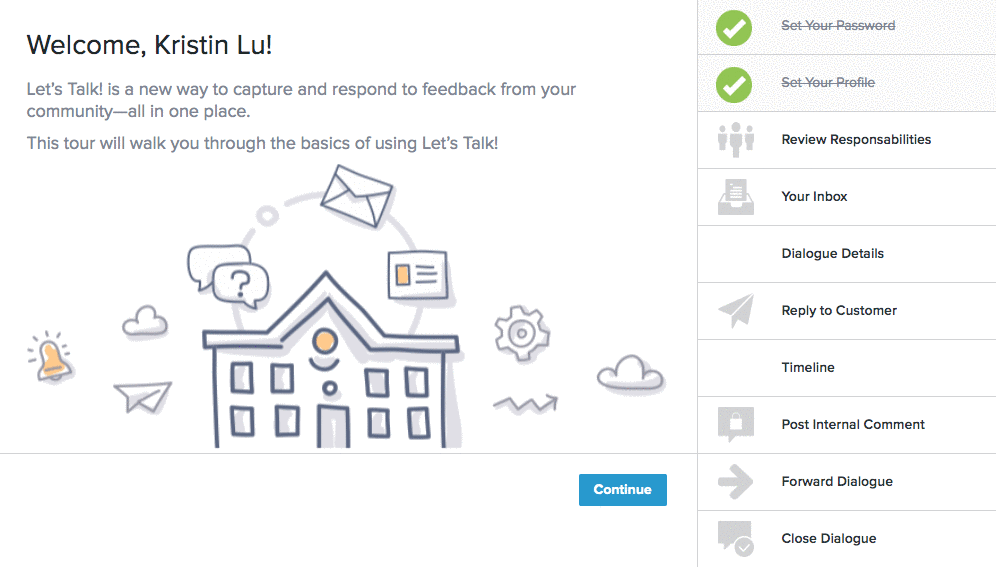
Every user on Onflo plays an important role with the school district. The walkthrough is designed to help you become familiar with the Onflo platform. Keep track of your progress on the side, and at any point you can Exit Tour or Dismiss all tips to stop the on screen guidance.
Welcome again! We're glad to have you as a member of the Onflo community.
Attention System Administrators
When you add new users to Onflo and send activation emails, they will be directed to the walkthrough upon their first login.
To encourage all users to be ready when Onflo goes live, a few automatic reminders are built in, too.
- If a user has not logged in to his or her account seven days after receiving an activation email, Onflo will send an automatic reminder.
- If a user begins the walkthrough but does not complete this basic training within two days, Onflo will send an automatic reminder.
Logging in and getting started is simple. Take a tour, cover the basics, and be ready when real tickets arrive!