Customers can now opt out of SMS messaging from a district! In addition to receiving the auto-reply messaging, if set, they will also receive an opt-out instructional messaging letting them know they can opt out of SMS messaging from the district.
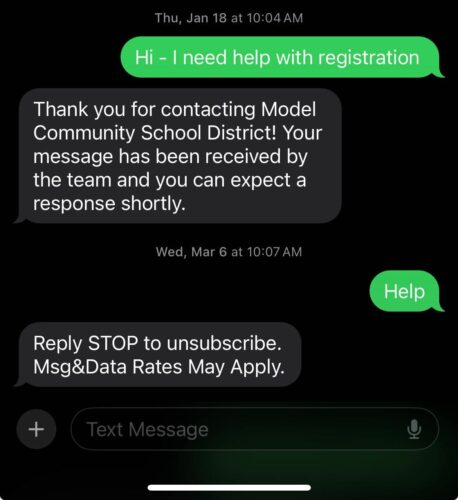
Customers can reply using any of the following keywords to opt out: cancel, end, quit, stop, stopall, OR unsubscribe. Customers can reply using any of the following keywords to resubscribe: start, unstop, OR yes.
Confirm that the customer has opted out of SMS messaging by going into the Ticket from the text conversation and hovering over the icon next to their phone number.
