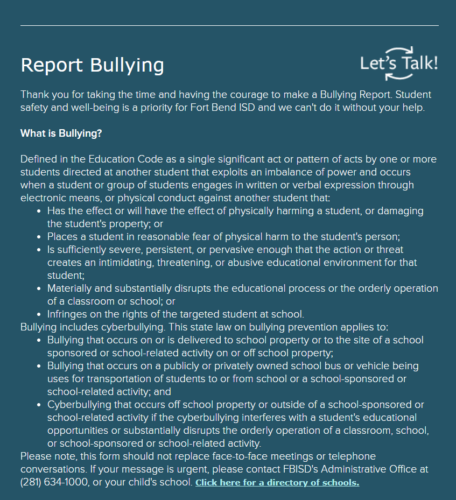These days students need a safe and reliable space to share any bullying or threats that they might be aware of in your district. Streamline your efficiencies by moving your bullying and/or tip lines into Let's Talk! Why use Let's Talk?
- Multiple Inbound Options
- Call, text, submit through social media, scan a QR code, go online, etc.
- Offer the form in multiple languages
- Meet a student where they are with their preferred communication method
- Escalation of sensitive words through Critical Alerts
- Get the right alert to the right people immediately
- Ability to trace IP addresses in threats of harm to oneself or others
- Customization
- Offer students the option to share their identity or remain anonymous
- Custom forms allow you to gather the most pertinent information
- Data
- Understand what it is. Students are reporting through our robust dashboard
- Use the new word cloud to understand the sentiment behind statements
- Existing Platform
- Parent students and staff are already used to the platform and know what to expect
- Staff know how to use it, so it's not "another platform being added"
- Included at no additional cost to your existing contract
District Examples
Georgetown ISD - Stay Safe
Georgetown ISD's Stay Safe program is promoted on the main district website, as well as each individual school website. They personalized this campaign by building unique custom forms for each school, making unique posters for each school, and having unique QR codes to support each school. This program is heavily messaged to families throughout the school year, and students are given the option to submit anonymously if they choose. See their main Stay Safe website here, and an example of a school-specific bullying poster below! Also, check out their Learning Center article here.
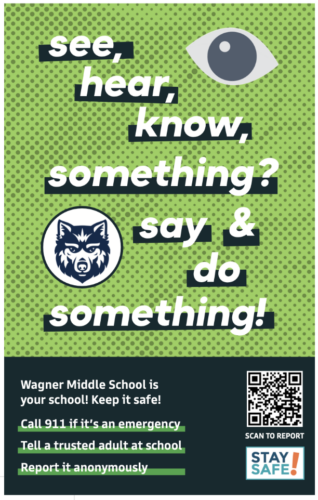
Fayetteville Manlius
Fayetteville has a custom form for a tip like that includes the option to submit anonymously. The header on their form has a great explanation of how to use the form but also encourages the user to call 911 in case of an emergency or mental health support. All of these dialogues are automatically routed to the school principals and admin team for quick response/support. Learn more and check out the Learning Center's article here.
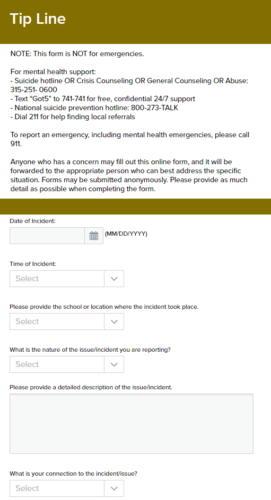
Kansas City
Kansas City keeps it simple with their custom form asking for basic information to start a conversation. When this was launched the district did a whole marketing campaign to families and students so everyone knew about, and understood, the process. They also launched custom posters, with QR codes & a text line at all school sites. Learn more about their form here.
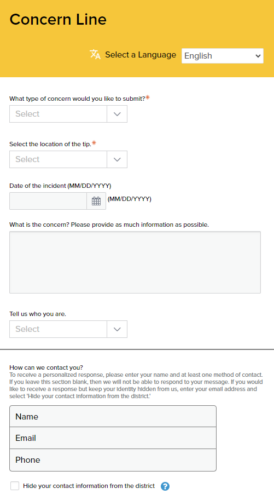
Fort Bend ISD
Fort Bend ISD built a bullying-specific landing page with each school listed a topic that links to their custom forms. This makes it easy for customers to find their specific site and get the information to the right people in a large district. Learn more about it here.