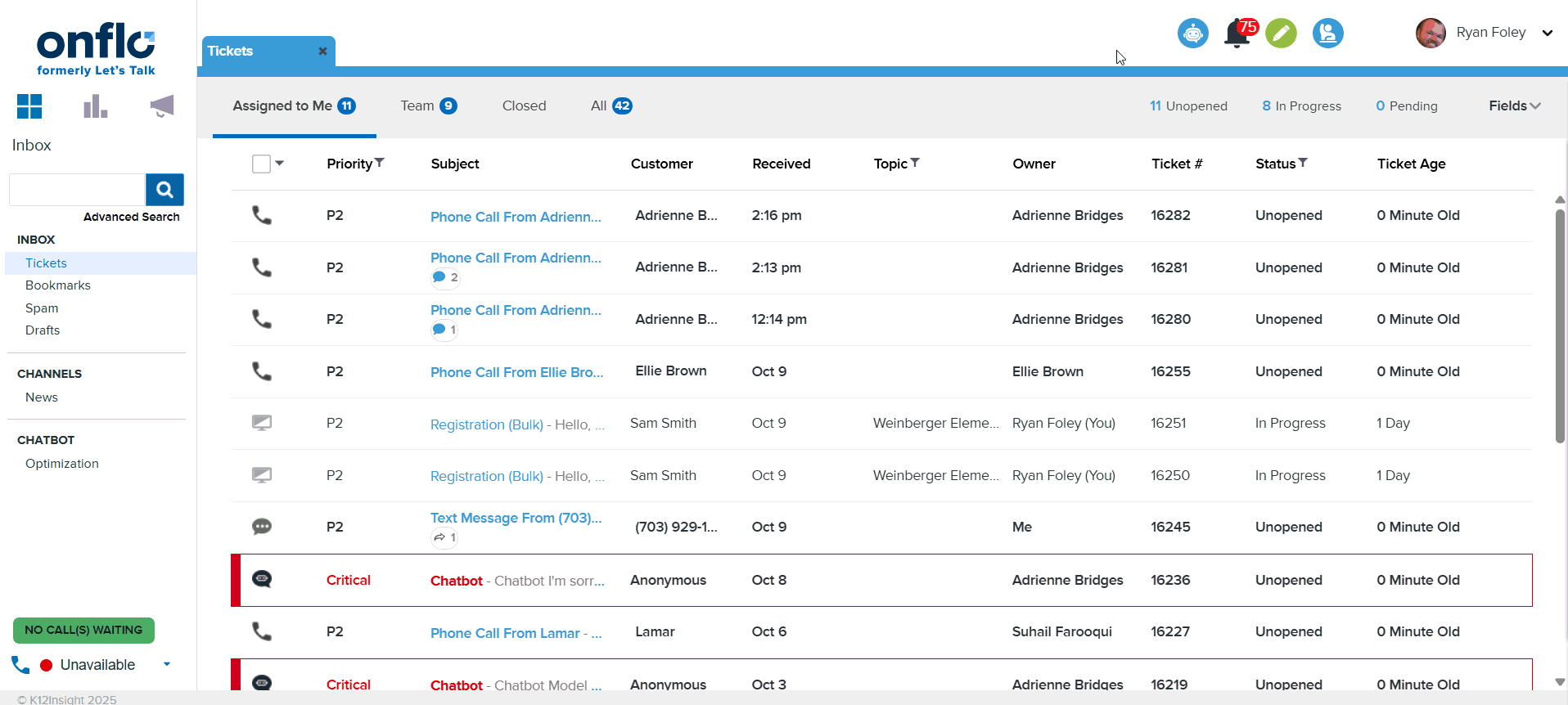Have a question or need support? Onflo has multiple options available in your dashboard to provide assistance with one click!
Onflo Chatbot (Chatsy)
Support Icon
- Support & Feedback
- Onflo Updates
- Training Sign-Up
- Learning Center
Chatbot
Our chatbot can be useful for answering questions by pulling information from our Learning Center to provide you with accurate, step-by-step guidance. It is recommended to use complete statements when you are interacting with our chatbot to provide you with the most accurate information. If you prefer to interact with our Client Care Team you can click Email, which will provide you with our Contact form to reach out to our team.
Help Icon
Support And Feedback - You can choose to either interact with our chatbot, or click Email, then complete the Contact form to reach out to our Client Care Team
Onflo Updates - Keep up to date with the latest features released monthly in our platform to get the most out of Onflo!
Training Sign-Up - We offer monthly Onflo User trainings for New User, Advanced User, and System Administrator trainings. We offer two New User trainings, one Advanced User training, and one System Administrator training every month to keep your Onflo skills sharp and enhance your experience!
Learning Center - Our library of self-serve help articles and documents can provide you with quick answers to your questions and guidance on using the wide array of features in our platform.