Ticket and Dashboard Reports
Keep important information at your fingertips with Ticket and Dashboard Reports. Each User can set his or her own preferences regarding Digest delivery. System Administrators do not control these settings account-wide.
Ticket Activity Report
- Sends an overview of Tickets assigned to you or your team. You’ll see a list of all of your Tickets, and notifications for those that are past due.
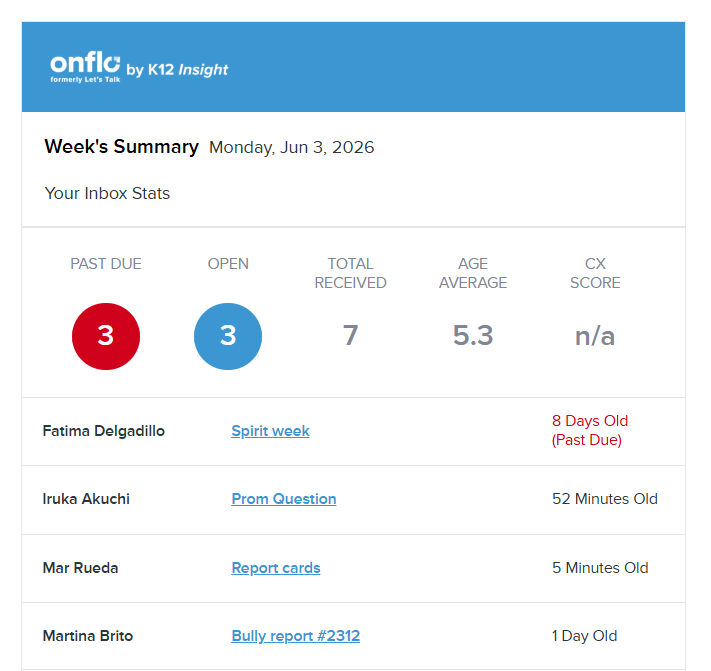
Dashboard Report
- Shows a snapshot of key data from your Onflo (formerly Let's Talk) Dashboard. You’ll always stay on top of your key statistics, and know how you stack up in your district.
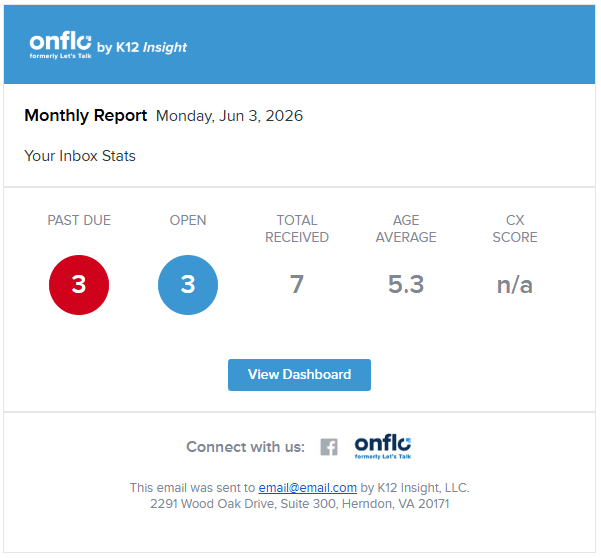
Customizing Report Frequency
- Digests can be found under Notifications. Navigate to Notifications either through Settings or by clicking on Notifications above the Inboxes.
- At the top of the page, you’ll find My Digest Preferences.
- Select the checkbox next to the Digest you would like to enable, and then select how often you would like to receive that Digest and the time of day you’d like to receive it.
- Once you’ve selected the Digest and its frequency, click the Save button found in the top right-hand corner of the page.