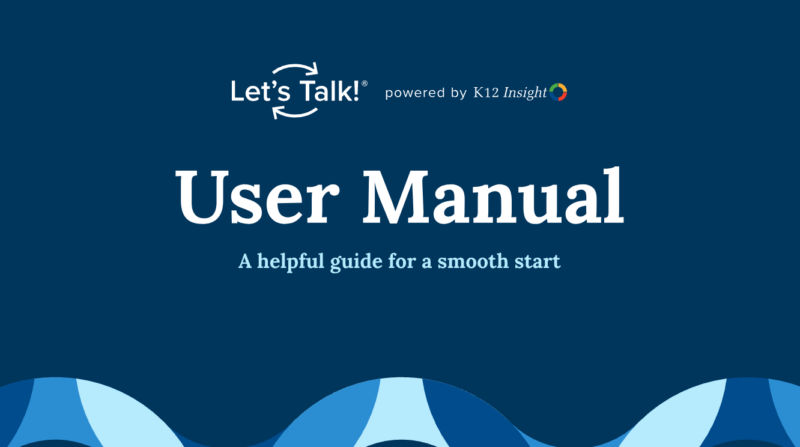Welcome to Let's Talk!
We have the resources you need to have the best Let's Talk experience. Read on for information about Let's Talk training and resources to help you maximize Let's Talk throughout your district!
If you’ve recently been added as a new user and you don’t know what to expect, no problem! Luckily for you, Let’s Talk offers a complete walkthrough of the system the first time you log in and you can find those details here.
Training Resources:
If you are needing more support other than the automated tour mode, we have three different options to fit all learning styles.
Monthly Let's Talk Training Webinars
Each month we offer two live, 45 minute trainings for new and advanced users and can be found within the question mark in your account like represented above by clicking on Get Help>Sign up for Training. You can also register here. Want to catch up on previous trainings? Find the recordings and helpful resources here:
Asynchronous Training
Not able to attend a live training? Click the image above to go through the content covered at your own pace, and watch the videos embedded for more support.
Train the Trainer for System Administrators
Fully trained on Let's Talk and ready to take it back to your district or department? Check out our fully packed Train the Trainer Facilitator Guide to get your staff implemented with the platform.
Additional Resources:
Resources for Let's Talk Users:
- How to Answer Let's Talk Dialogues (PDF)
- Life of a Dialogue (PDF)
- Email Replies
- Let’s Talk Best Practices
- “Choose your own adventure” User Training
Resources for Let's Talk System Administrators:
Get Help
Get the support you need, whenever you need it, by selecting the “Get Help” option. There, you will be able to select from the following options:
- Contact our Let’s Talk support team. They’re standing by 8:30 a.m. – 8 p.m. ET, ready to help.
- Visit the Learning Center. View how-to videos and articles (like this one!).