Need to tag and close multiple Dialogues at once or send the same reply to several customers? Meet the Bulk Editor!
Performing Bulk Replies and Edits
From the Inbox view, choose the Dialogues you want to edit by selecting multiple checkboxes to the left of the Entry Point Icon.
When multiple Dialogues are selected, the Bulk Editor panel will automatically pop out on the right side of the screen.
Use the Editor to send mass replies to Customers or to update Dialogue details. Available functions include:
- Reply: Send the same reply message to all Customers in your selected Dialogues.
- Select a response template, if available.
- Add up to two attachments to replies.
- If the reply tab is locked, it's because Dialogues that cannot receive a reply — such as closed Dialogues, anonymous Customers, or new Dialogues — are selected. Deselect these Dialogues to enable the reply tab.
- Any replies that can’t be delivered due to missing email addresses will be conveniently opened in new tabs for easy follow-up.
- Comment: Add an internal comment to the timeline of the selected Dialogues.
- Status: Update the status of selected Dialogues, including closing multiple Dialogues at once.
- Priority: Update the priority of selected Dialogues.
- Topic: Update the topic for the selected Dialogues.
- Owner: Set the owner for selected Dialogues. New owners must already be on the Dialogue team.
- Team Members: Add team members to the selected Dialogues.
- Tags: Add Tags to the selected Dialogues.
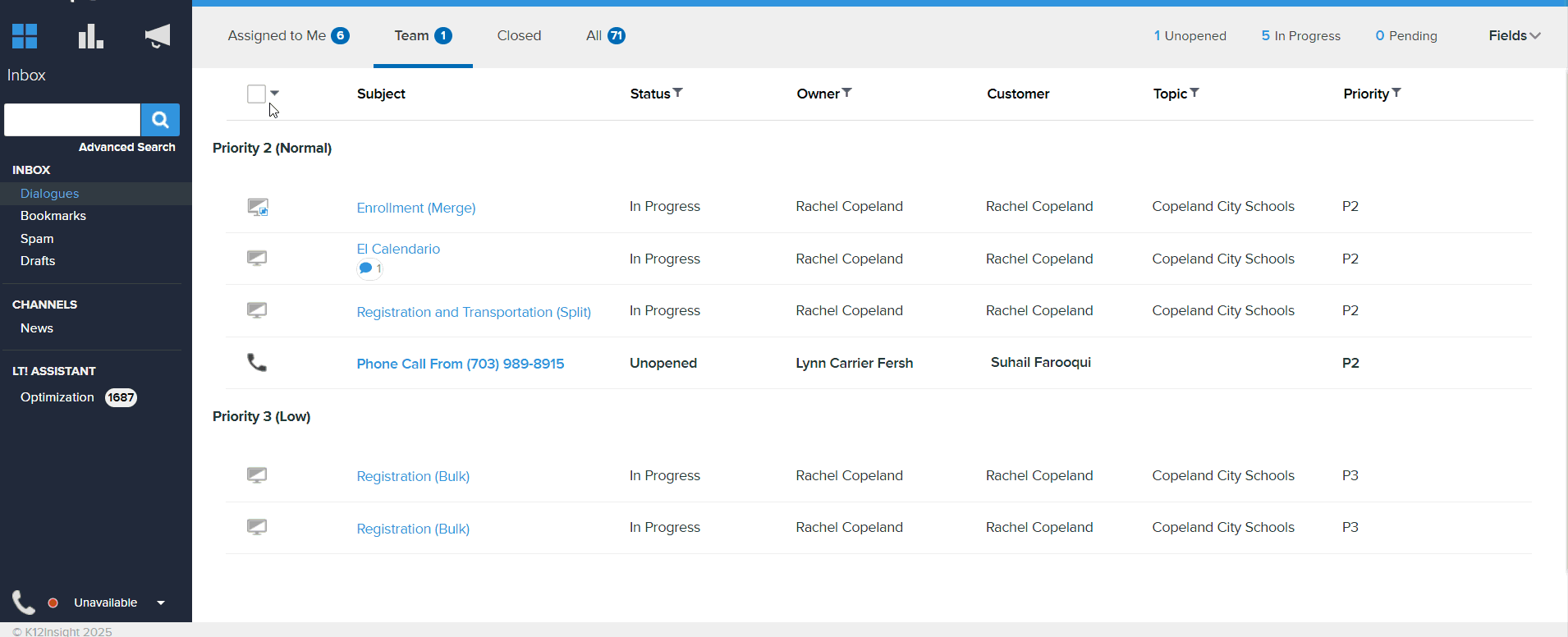
Any fields that are not updated in Bulk Edits will maintain their current/existing status.
Once the desired bulk edits, replies, and comments are made, click the green Update button to perform the tasks.
