Increase your engagement with your community through district and school Facebook pages by adding a 'Contact Us' button that links to Let's Talk!
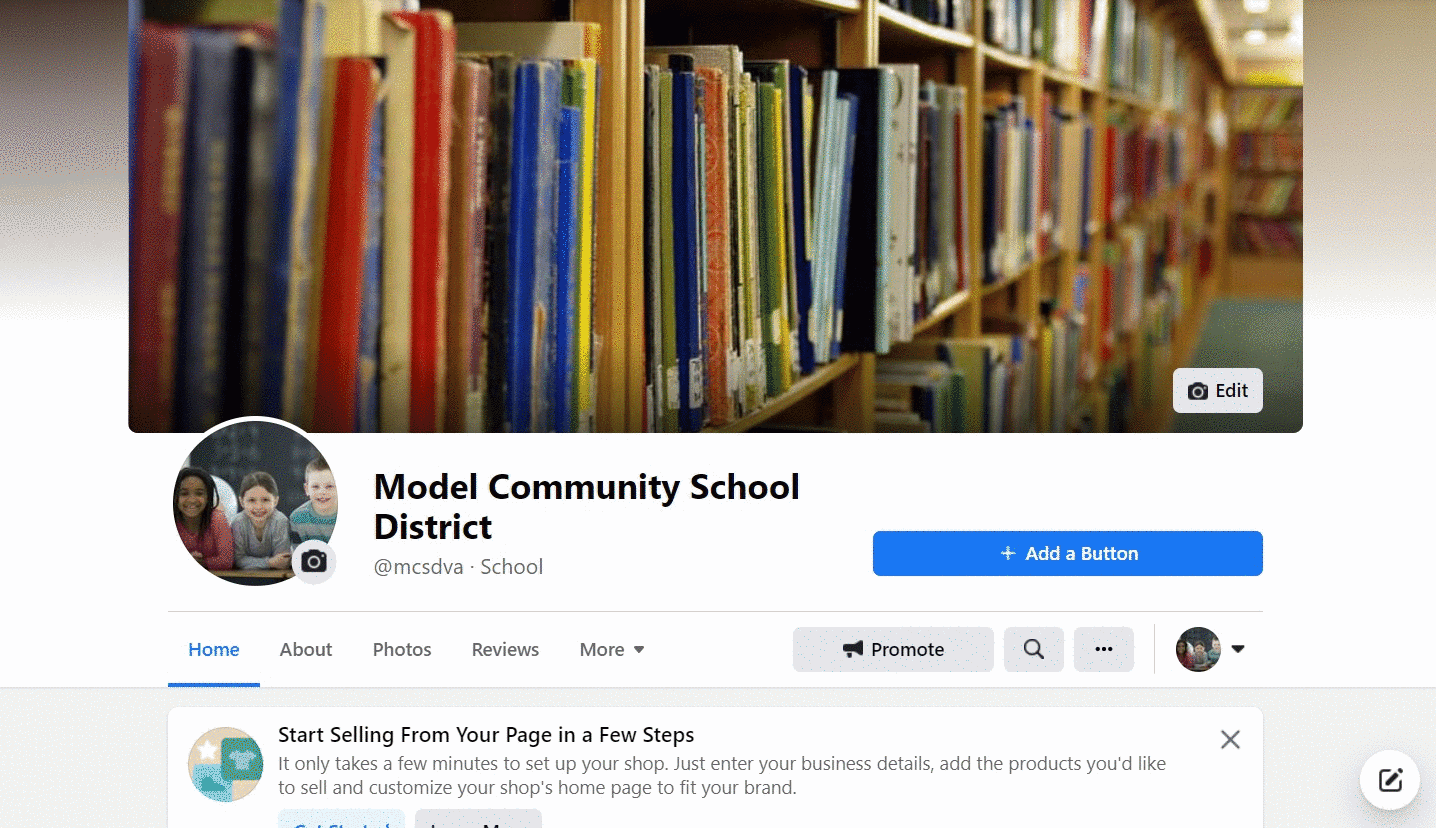
Follow these simple steps (it takes less than 2 minutes!) to make it happen:
- Navigate to your Facebook page manager
- Click on the blue Add a Button option
- Select Contact Us
- Paste the link to your Let’s Talk! landing page
- Click Save
- Success!
