Onflo (formerly Let's Talk!) user accounts that have a status of "Inactive" or "Unverified" can now be deleted within User Settings.
Search for Unverified and Inactive Users
- From the Settings page, select Users listed under Account Setup.
- Click the Filter > Status > then select Unverified and/or Inactive.
- Be sure to click Apply Filter at the bottom.
Once you have filtered out the users you will be able to identify Inactive and Unverified users. You will now see any user account that is Unverified/Inactive by viewing the Last Login column and you will see those that are Inactive will show a grey check, while those who are unverified will show a red exclamation mark.
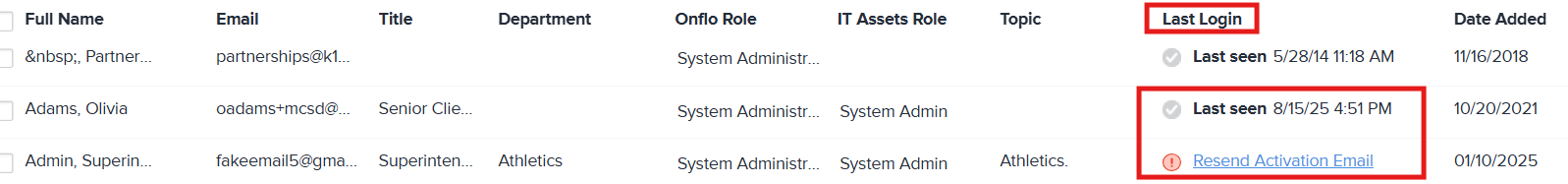
Delete Unverified and Inactive Users
- Check the box next to the User's name then click the Delete User button up top. Please note, this button will be greyed out until you check the box next to a user's name.
- A pop-up box will appear to confirm you would like to delete the selected users. This action cannot be undone so please delete wisely.
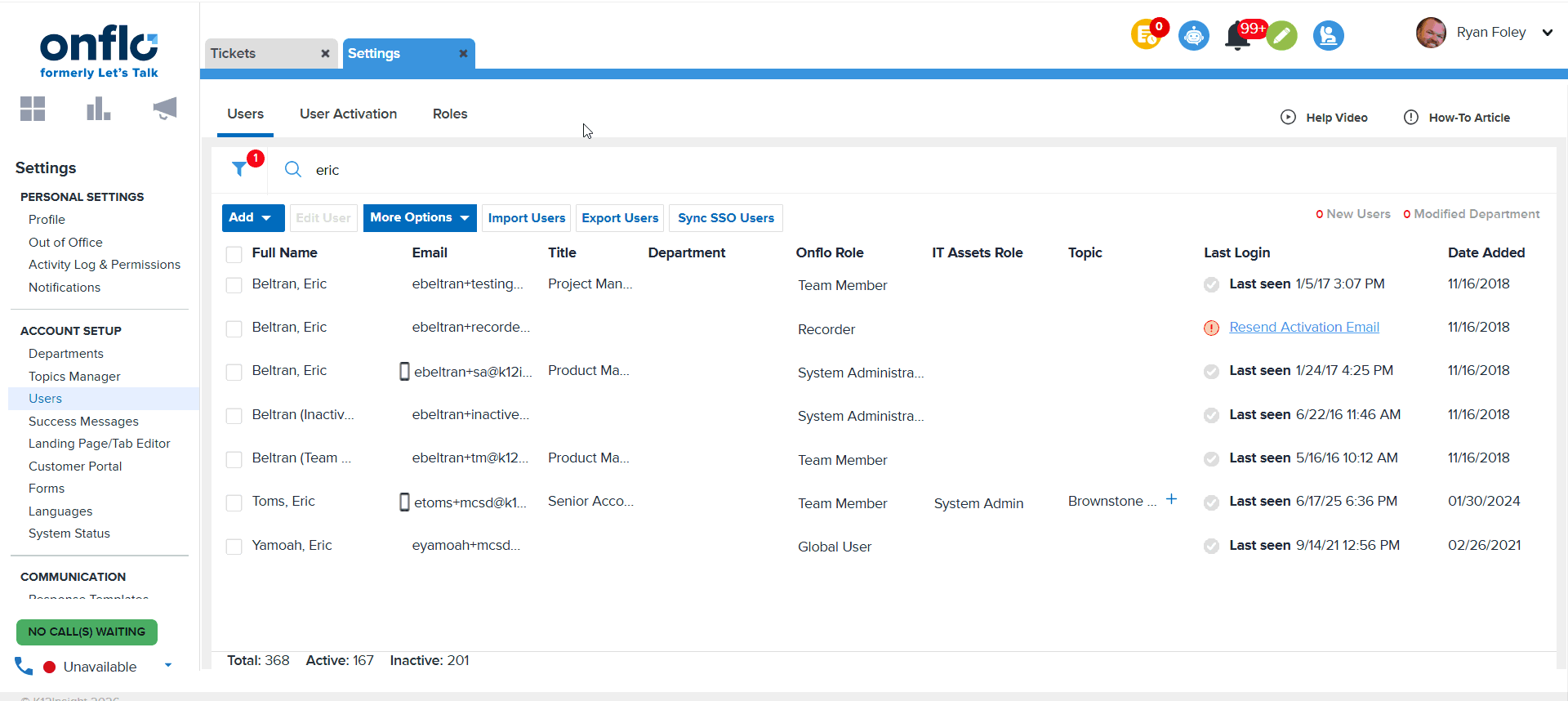
Note: System Administrators can delete a user whether they own tickets or not. The System Administrator who deletes the user account that owns tickets, the tickets will be reassigned to the System Administrator who deletes the account.