This summer, Onflo (formerly Let's Talk!) is opening its doors to a new (but very familiar) channel of communication. TEXTING! Along with some other enhancements and updates, the summer 2019 release focuses on widening the reach of your district’s community. Check out the details below!
Text into Onflo!
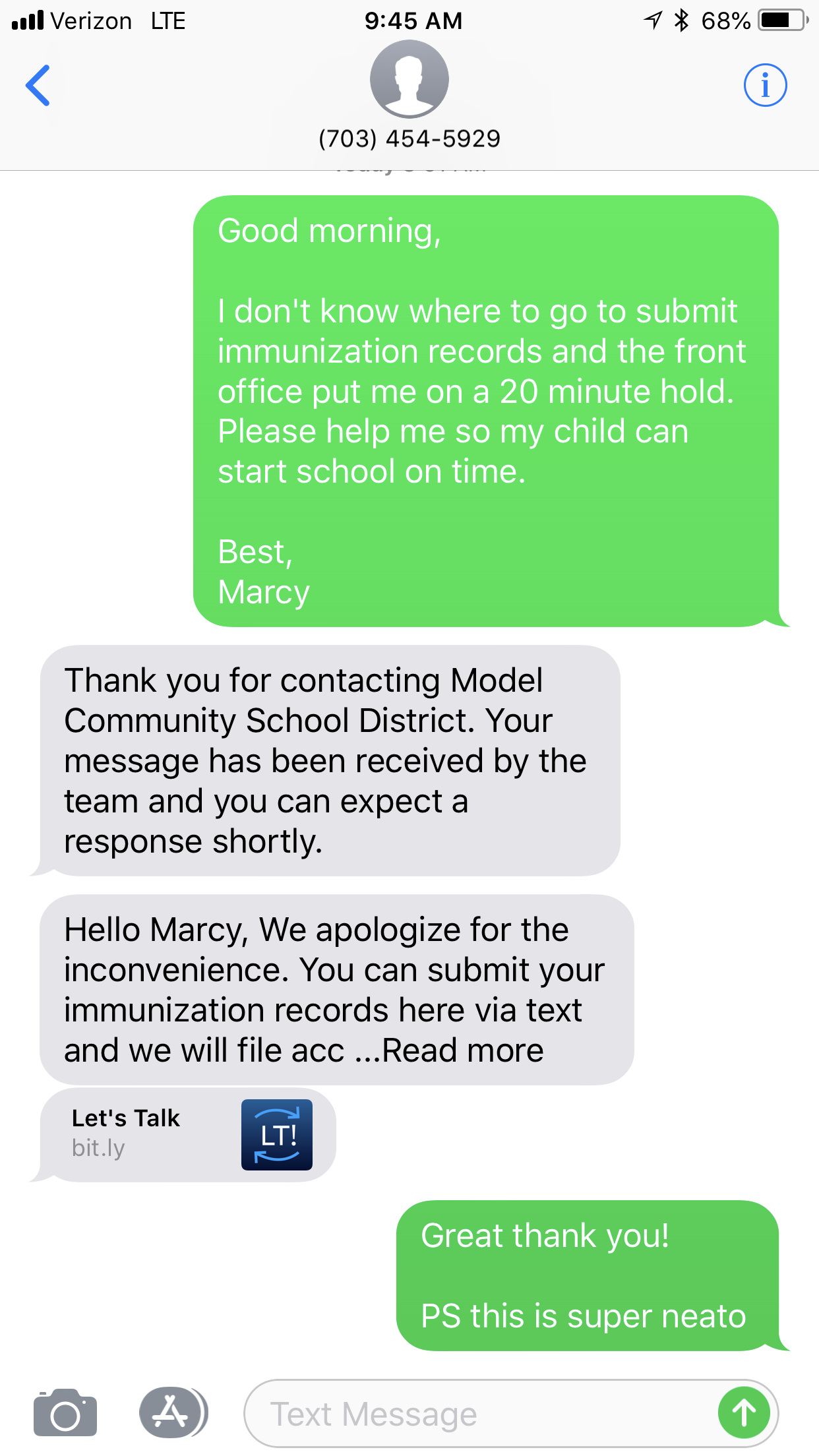
With this release, your district will now be able to send text messages into Onflo!! (Two exclamation points needed for this update). When your System Admin turns on this feature for the district, they will also receive a phone number that is attached to your district account.
PROMOTE THAT NUMBER! Put it on flyers, send it out in newsletters, put it on social media! Because every text message that is sent to that number will land in your Onflo Inbox, as a ticket!
Why is this exciting? Because texting in this day and age is the most common form of communication. By allowing your district to reach you through a simple text, you’ve just opened your communication door to a majority of your district.
Edit contact information
There are multiple reasons you might need to edit the contact information that comes in with ticket. Perhaps there is a typo, or the phone number of the customer has been updated. Whatever the reason may be, you’ll be able to edit the contact information that comes in with ticket with this summer release. That’s the name, email and phone number field found in the ticket.
Customize Thank You messages for Hidden Customers
Just like you are able to set a specific thank you message for customers who choose to submit anonymously, you can also customize a message for those that choose to submit as Hidden Customers. This allows you to include messaging specific to customers that are choosing to hide their identity, such as they can still expect a reply! Need a refresher on the difference between Anonymous and Hidden? Check out this article here.
Updates to Tour Mode
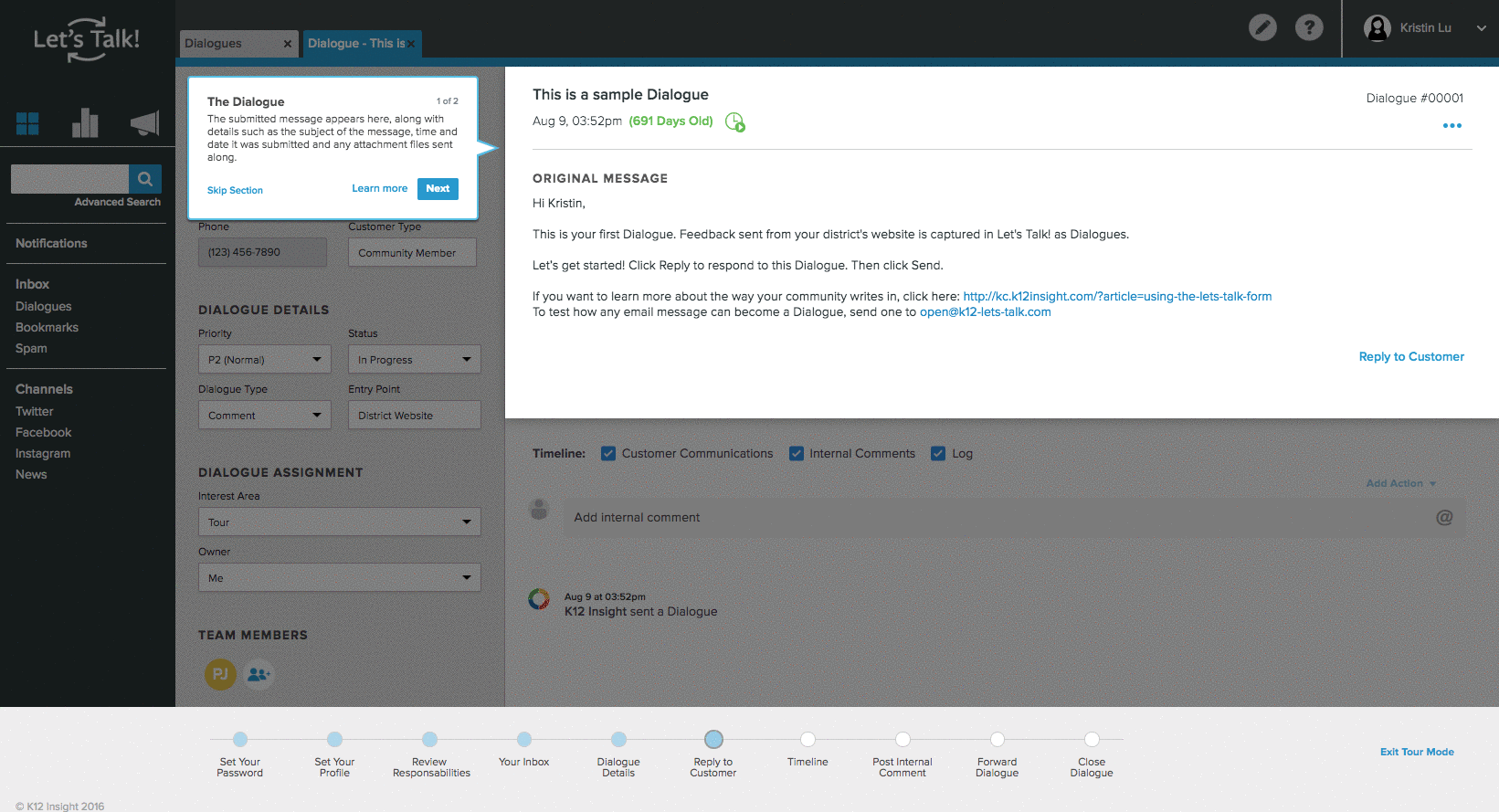
Our look has changed a little since we first launched tour mode, so updates have been made to match. We want to make sure each user learns the basics of Onflo through the system’s tour that appears when a new user enters the platform for the first time.
Not new to the platform but want to refresh your memory on all the workings of your Onflo Account? Simply head on over to your settings to jump into Tour Mode! (Or check out this article here for more information)
Team Members can now download tickets!
This update allows you to download tickets that belongs to an Interest Area that you are a part of. In other words, you don’t have to own the ticket or an Interest Area to download tickets - simply be a part of the team that has access to it. Forgot how to download a ticket? Check out this article here.
More options for Ticket Digest
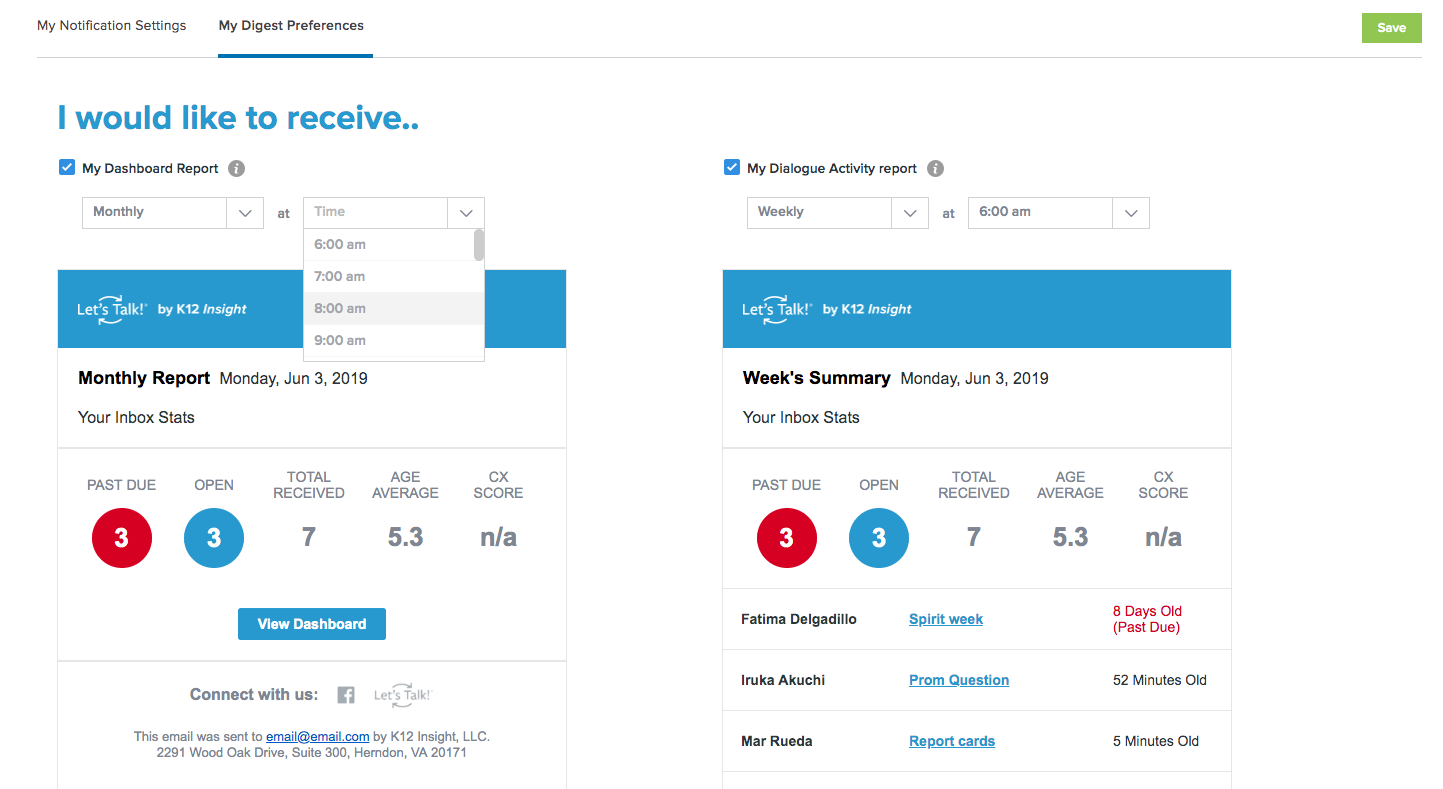
You can now set both a frequency (daily, weekly, monthly) and an exact time for when you want to receive your Ticket Activity Reports and Dashboard Reports -- so can choose if you’d like to receive these first thing in the morning, as the day is closing out, or sometime in the afternoon as a reminder to check your Onflo Inbox.
Know when your emails bounce
Sometimes this scenarios occurs: You send a reply and for one reason or another (such as an inbox being too full, or the email has a typo) the email is not successfully delivered to that person’s inbox.
With the summer release, scenarios such as the one above will be reflected in the ticket’s timeline so you know to resend the reply or reach the customer by a different method.
Send Campaigns to Customers of Interest Areas
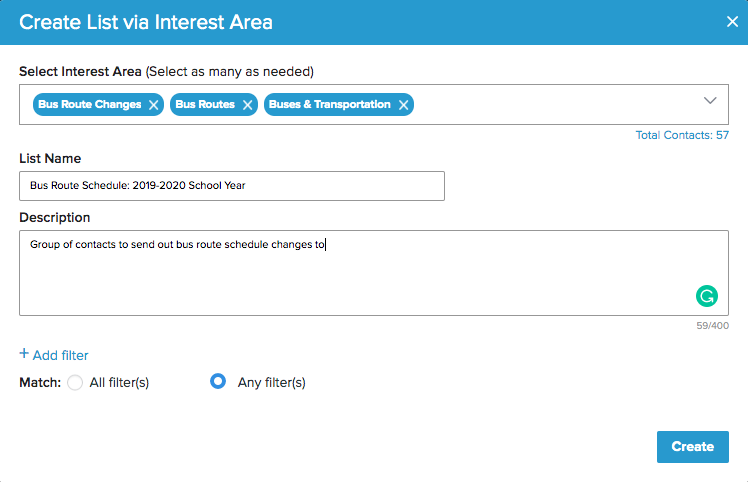
Target a specific set of customers with Campaigns by sending emails directly to those that have already engaged with your district! By selecting to send to a specific interest area, this will automatically focus your campaign on all customers that have submitted a ticket into that interest area. You already know the topic is of importance to them, so your campaign will be too!
Validate your district’s email domain
If you forward a ticket outside of the system, sometimes they generate a phishing warning in that person’s inbox. This happens because the sender (you) is not the same as the sender email (our Onflo system). To prevent this from happening, you can ask your System Administrator to validate your district’s email domain, allowing Onflo to use the district’s domain name when you’re forwarding tickets via email.