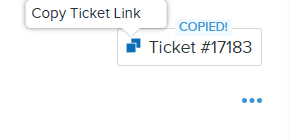Users can now easily share a ticket with their team by copying the hyperlinked ticket number. Users must log into Onflo (formerly Let's Talk!) to view the ticket if they are logged out when they receive a ticket link.
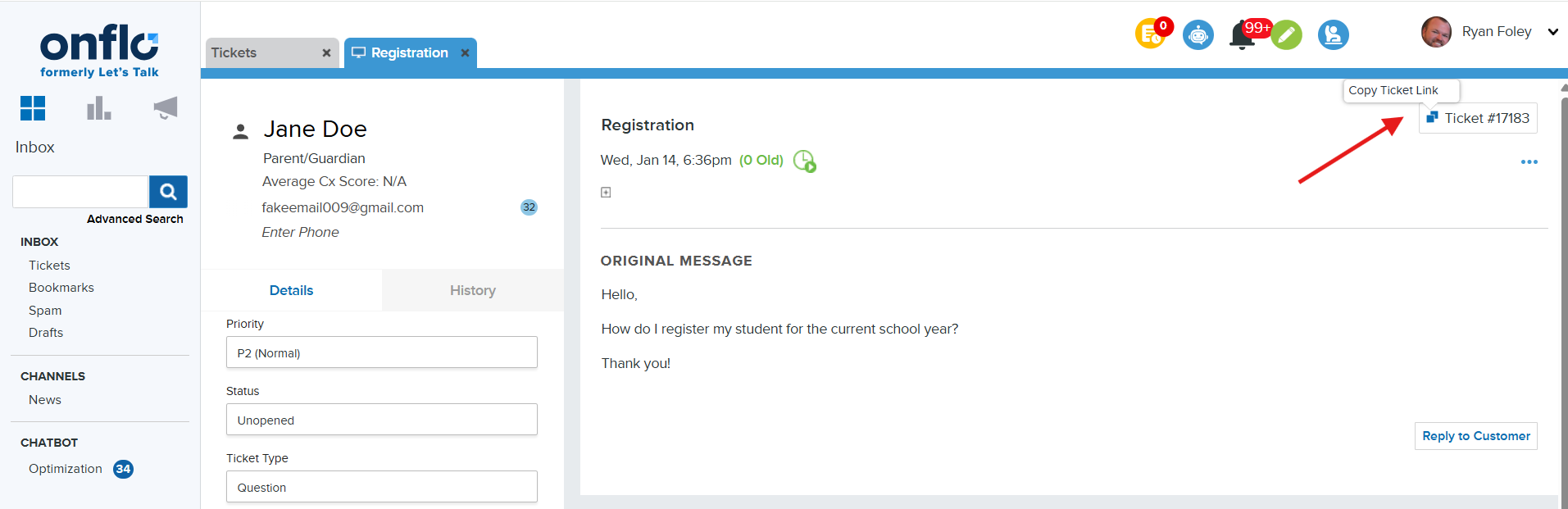
Access Hyperlink in Ticket
To access the hyperlink log into Onflo, then locate the specific ticket number you need the hyperlink. Next, click the ticket, then hover over the Ticket # in the upper right-hand corner. Finally, click on the Copy Link icon.
You will know that the link has been copied by viewing the Copied! alert.