There's been a lot of buzz about Customer Experience (CX) in districts lately after K12 Insight launched the first benchmarking study on the State of CX in Schools this summer. You know that Let's Talk! collects and calculates the scores based on customer feedback after a dialogue is resolved, so following the study we decided to take it one step further and show you how your district compares.
Features in this month's release
National Benchmark Dashboard
The dashboard will include a section that compares the district averages (CX score and close time) to the lowest score and highest score across all other Let's Talk! districts. This comparison will showcase how you stack up with districts across the country through easy-to-understand charts. To read more about the initiative behind this feature, check out this TrustED Post.
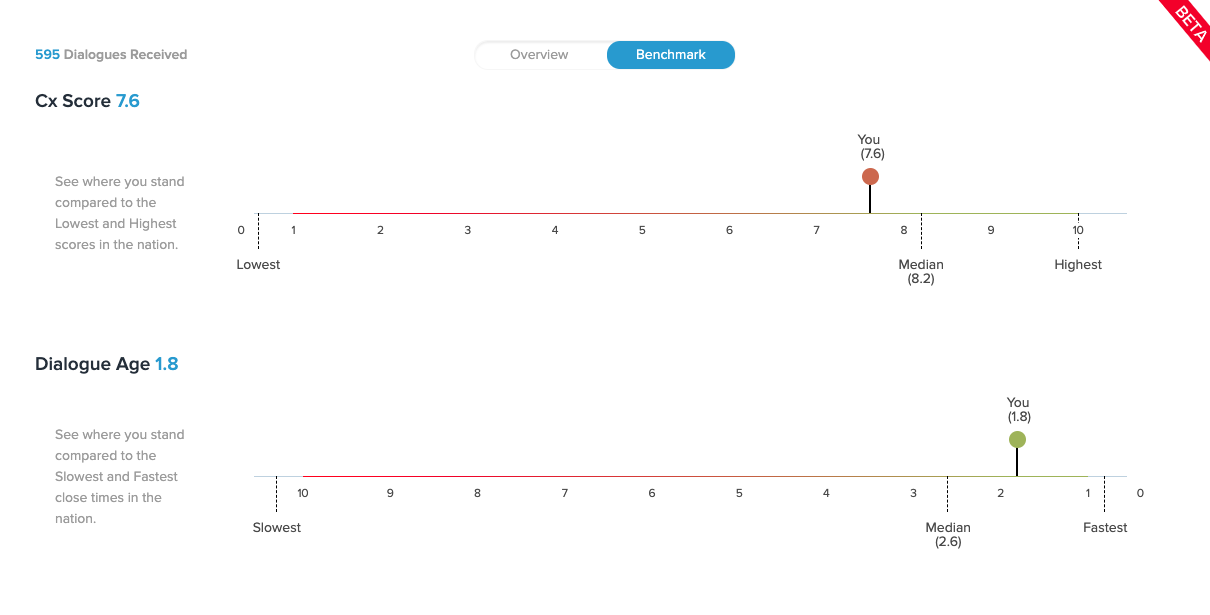
Category Owner Distinction
Category owners, a new level of user distinction, will be available for the district to assign its members. Category owners will have System Admin permissions over all Interest Areas under their respective categories. This includes adding users, creating and assigning Interest Areas, and access to data regarding those Interest Areas under the Dashboard.
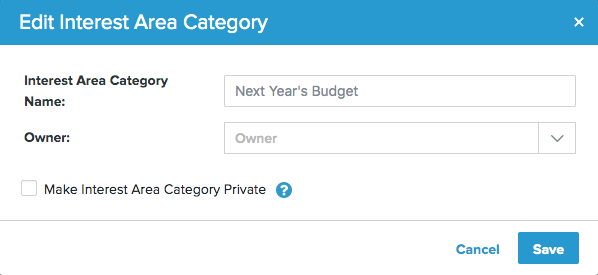
Private Interest Areas
Interest Areas can be set to private to prevent irrelevant members from accessing data from the Interest Area. When an Interest Area is set to Private, only the following users will have access to the Interest Area:
- Category Owner
- Interest Area Owner
- Team Members of Interest Area
An Interest Area can be set to private by the following:
- Category Owner
- Interest Area Owner
- System Admin (will not be able to make Interest Area public)
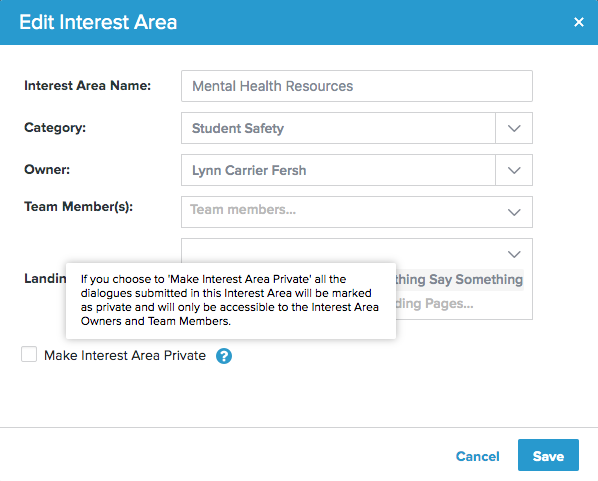
User Permissions
Category owners and System Admins will have the ability to create landing pages with the following Interest Areas:
- Interest Areas they own
- Interest Areas under their Category
- Interest Areas that are not set to private
Dashboard Updates
- Dashboard filters are now pulled to the side of the screen for easy access and filter layering (I want to see data for only this Interest Area that received a CX score of 7 or below).
- Positive & Negative cards are associated with word clouds upon expanding (all my negative feedback corresponds to the word late! Yikes.)
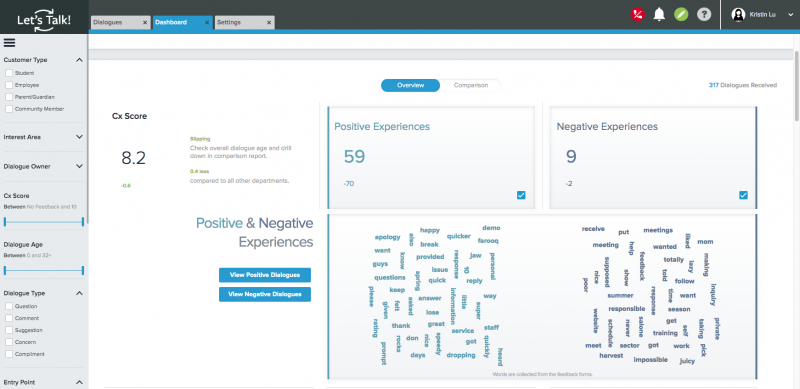
Comparison Grid
Users, Interest Areas or Interest Area Categories are placed on a grid-based on their average Dialogue Age and Average CX Score to visually showcase and compare the state of progress each team, user or category falls under.
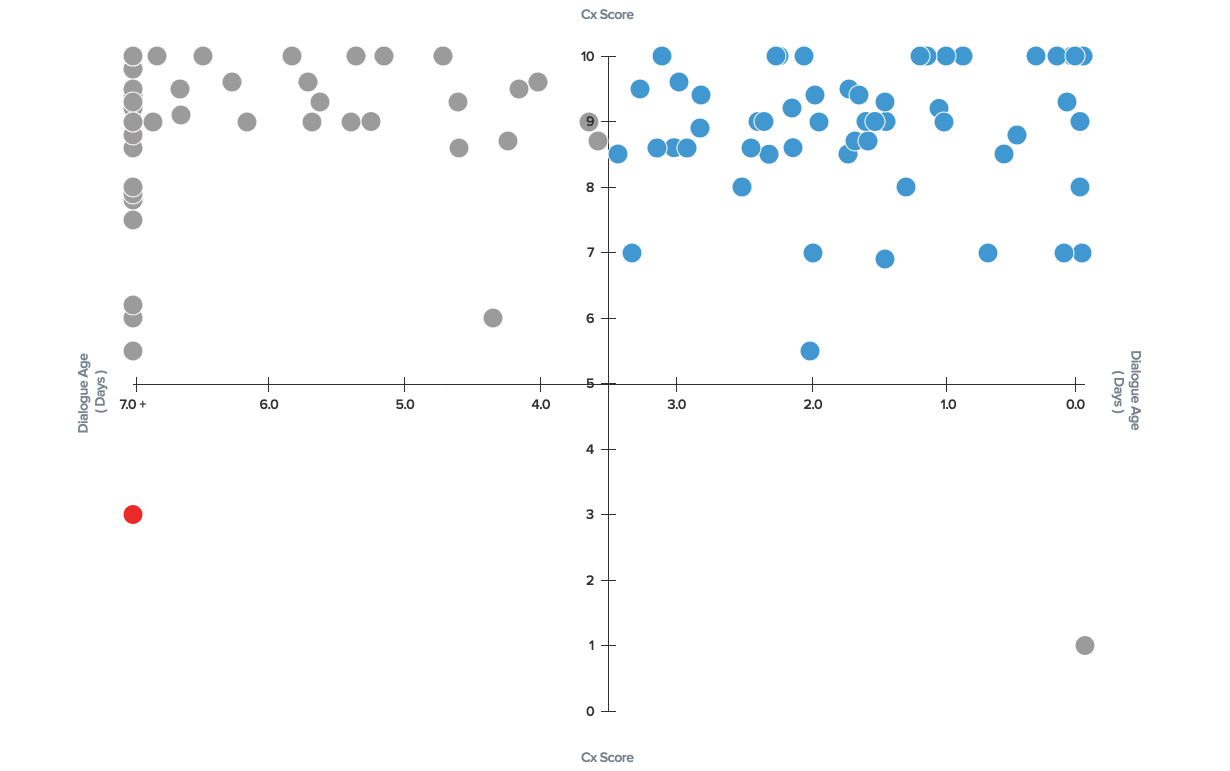
Notification Updates
- In platform: A bell icon will appear next to the Record a dialogue icon so users can see updates/what’s new in one click.
- Emails: A time-based system (within 5 minutes) will gather your recently missed and send it off as one email. This way, your LT! notifications will be stacked so you won’t receive 15 different emails for the actions one team member decided to do across multiple dialogues.
Transfer Interest Area Ownership
Owners of Interest Areas can transfer ownership to any other team member under the Interest Area.
Other minor changes
- Edit customer information on dialogues
- When selecting a feedback score, customer can change the feedback score on the comments page
- The year will be added to the "received on" column of word downloads
- Resizable internal comment textboxes
- Differentiation between users who have bypassed tour mode and those who are still in progress
- Search dialogues by "origin" field selected on recorded dialogues
- Ability to reorder dropdown values on a pop-out tab
- Entry points will differentiate between Landing Pages and Tabs in the Overview Dashboard
- Report and dialogue downloads will process in a newly opened tab
- Unopened dialogue counter will be added to the browser tab
- Refresh button at the bottom of the dashboard to instantly update data
