When navigating to the Departments page in Settings for the first time, you'll see the option to set a New Global Owner. This role is essential to ensure there's always a user in place to own a topic.
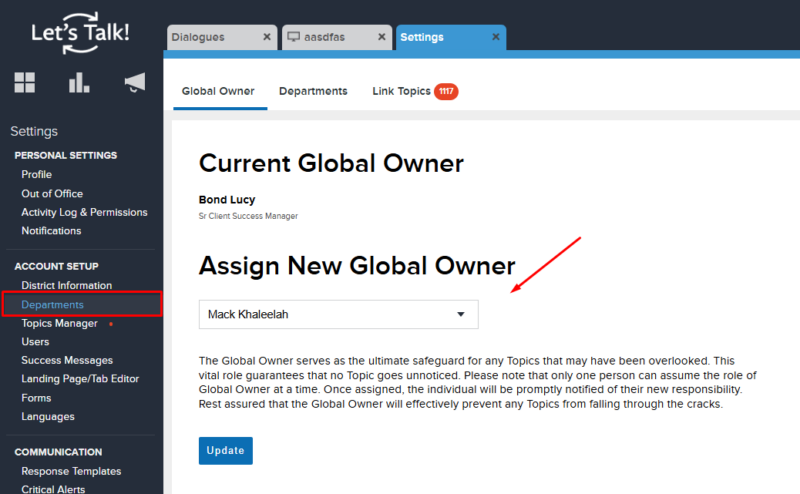
What is the Global Owner?
The Global Owner is the "fallback" owner for your entire Onflo (formerly Let's Talk!) account so that no topic is taken offline because the owner is made inactive, including cases where a topic is not yet mapped to a department. On the Global Owner tab, System Administrators can set who the Global Owner should be for the first time or assign a new one.
What are Department Owners?
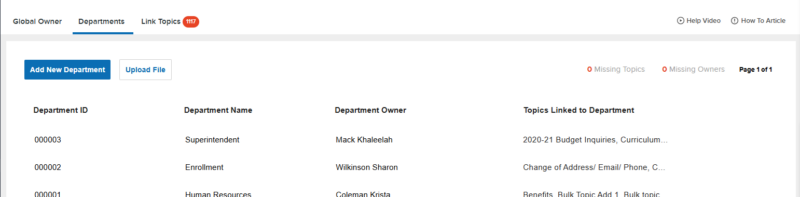
Department Owners are similar, in that they are the "fallback" owner for topics assigned to their department so that a topic won't go offline simply because its owner's account is inactivated.
Notifications and User Log: System Admin Notifications
Our User Provisioning API has been enhanced to send System Admins a weekly email notification detailing when a new user is added, edited, or status changed to inactive in Onflo. The Activity Log will include this information along with actions taken by users.
Utilize the filters within the Activity Log to sort by Action type and/or Date Range.