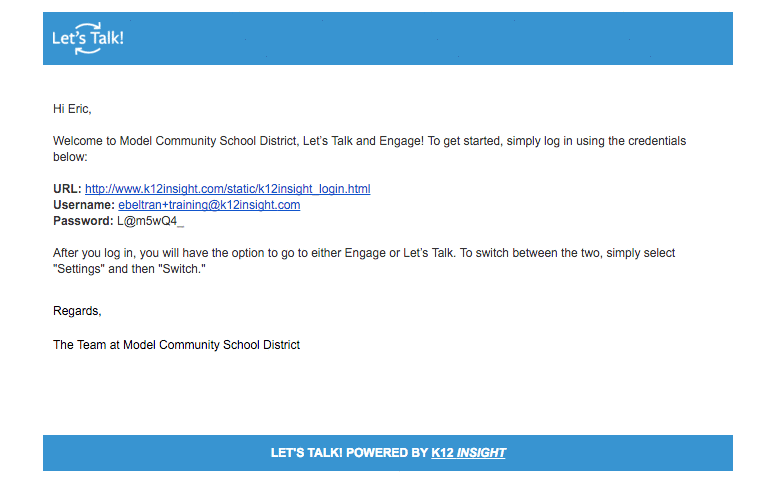Did You Receive Your Activation Email?
Your Onflo (formerly Let's Talk!) username and password are sent to you through an activation email once your account is set up by your System Administrator. If you have not yet received your activation email and were expecting it, you should contact your System Administrator. Once you have received your activation email containing your username and password, follow these steps to access Onflo:
First Time Login
- Click the login link found in your activation email or navigate to the K12 Insight website (the Login button can be found in the top-right navigation).
- Enter the username found in your activation email (this should be your district email address).
- Enter the temporary password found in your activation email.
- If entered correctly, you will be taken to the change password screen.
- Enter the temporary password once again then create and confirm a new password. This new password will replace the temporary password and will be your new password for future login attempts.
- If the new password is accepted, you will return to the login screen where you will enter your username and new password.
Note: Passwords should be a combination of letters and numbers and be at least eight characters.
Future Logins
- Access the Onflo login page by navigating your browser to the K12 Insight website and selecting Login in the upper-right corner.
Tip: Bookmark this login page for quicker access.
- Enter your username/email address and password.
I Don't Know My Username to my Onflo Account
Your username is your email for Onflo accounts that login using a Username and Password
Single Sign-On Districts: Please reach out to your System Administrator to assist you with your login
I Don't Know My Password to my Onflo Account
If you do not know the password to your Onflo account, click the Forgot Password link on the login screen. Follow the steps, using your entire email address as the username, to retrieve your password.
- Once you have changed your password, you must re-enter your email address and new password to log in.
I Don't Know My Password to my Engage Account
Follow the same steps, but instead use your Engage username and not the entire email address. If you are unaware of your Engage username, please reach out to your account admins for further assistance.
- Once you have changed your password, you must re-enter your username and new password to log in.
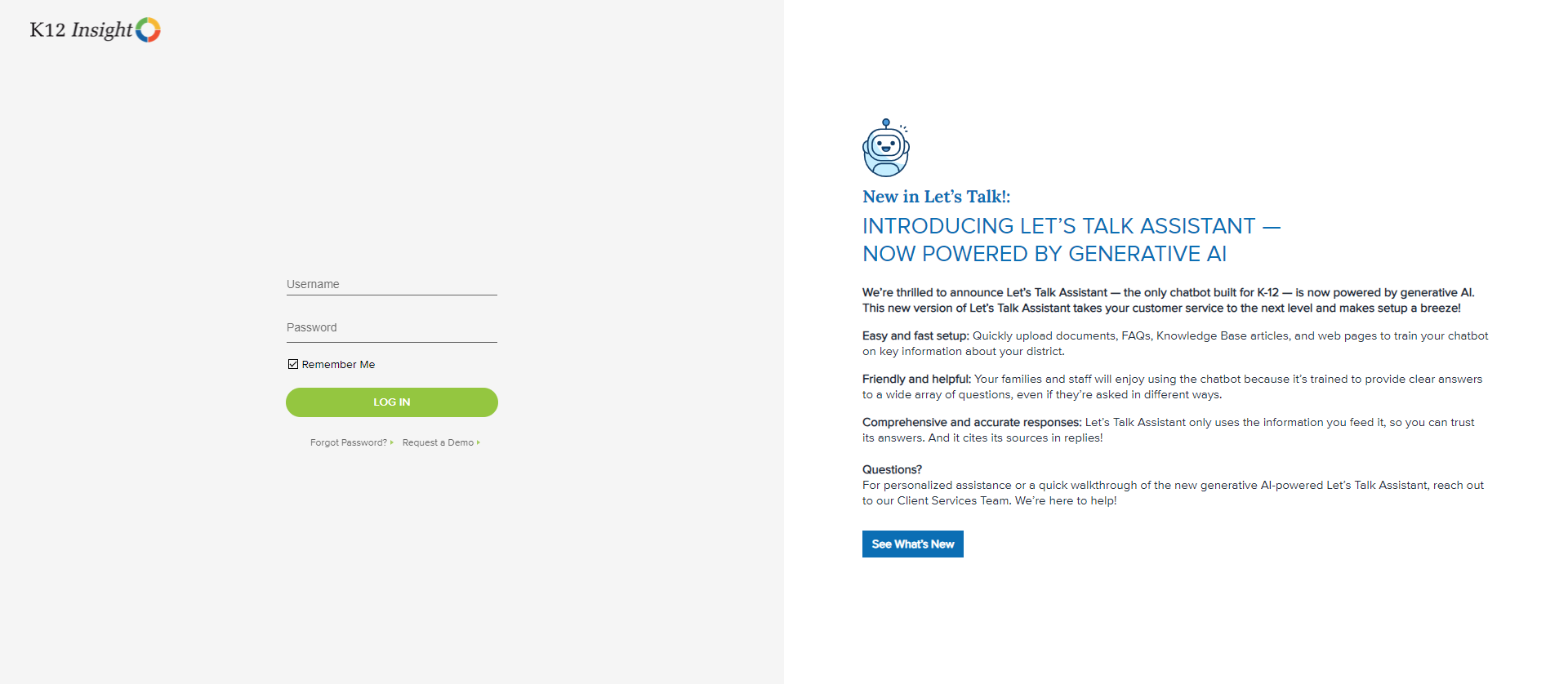
Something Not Right?
If something looks off after you've successfully logged into Onflo, you might be using an unsupported browser. Check your browser and ensure you are using one of the supported browsers and versions listed below:
- Microsoft Edge
- Firefox version 20.0 and above
- Safari version 5.0 and above
- Google Chrome version 20.0 and above