Separate a single dialogue into two dialogues
When someone in your community submits a dialogue that contains multiple questions or requires the work from multiple departments, rather than passing it back and forth between Topics or Owners, you can split the dialogue into multiple dialogues!
Here’s how -
- Open the dialogue that you want to separate into multiple dialogues
- Click on the vertical ellipsis button at the top right-hand corner of the dialogue to open the dropdown menu and select Split Dialogue. This will allow you to create a new dialogue from the one you are currently viewing.
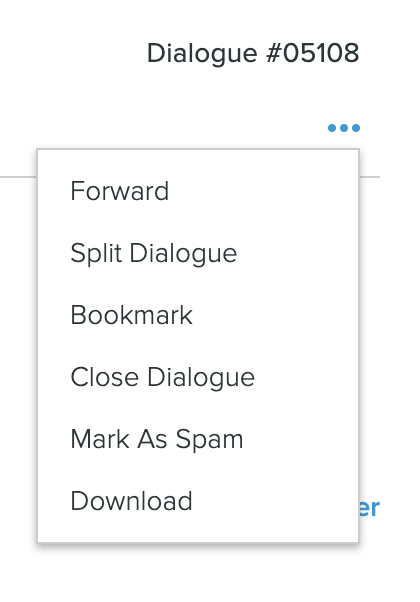
- Fill out the pop-up screen with the appropriate information for the second dialogue.
- Dialogue Subject: Populates the current dialogue subject, but can be changed.
- Dialogue Description: Populates the current dialogue description, but can be edited as needed.
- Assign to: Select the Topic in which you would like to assign the second dialogue.
- Optional Message: Write out any additional details you might want to share with the team, such as why you decided to split this dialogue into two.
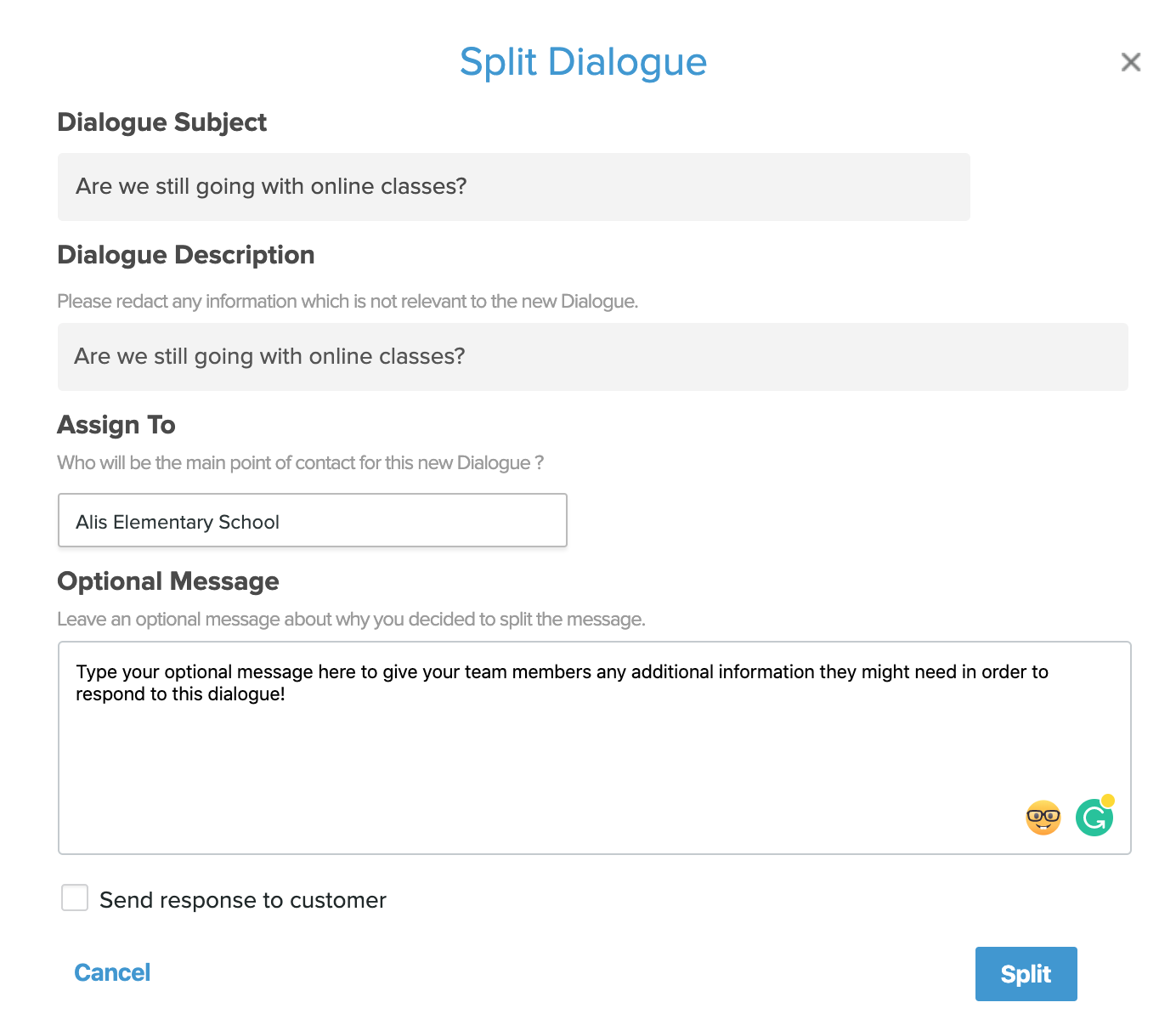
- Check the Send response to customer box if you want to notify the customer that a second dialogue has been submitted from their original message. Let’s Talk! automatically uses the following message, but you can customize the response to the customer with your own message.

- Click the Split button and the second dialogue is now created!
A couple of things to keep in mind when using this feature -
- Closed dialogues cannot be split.
- You can only split one dialogue into two dialogues. If you are looking to split it into multiple dialogues, split it once and do the process over again for the second dialogue.
