With the many changes going on in school districts across the nation, the Let’s Talk! Team has been hard at work to bring you enhancements in the platform that will help streamline your daily workflow and make collaboration easier, wherever you are working from.
Features in this month’s release
Split Tickets
Not every ticket received from your community comes with a straightforward response. Often, it can contain multiple questions that require multiple teams or departments in order to respond to all concerns. With the Split Ticket feature, you will be able to, as the name suggests, split a single ticket into two, and assign them to teams accordingly.
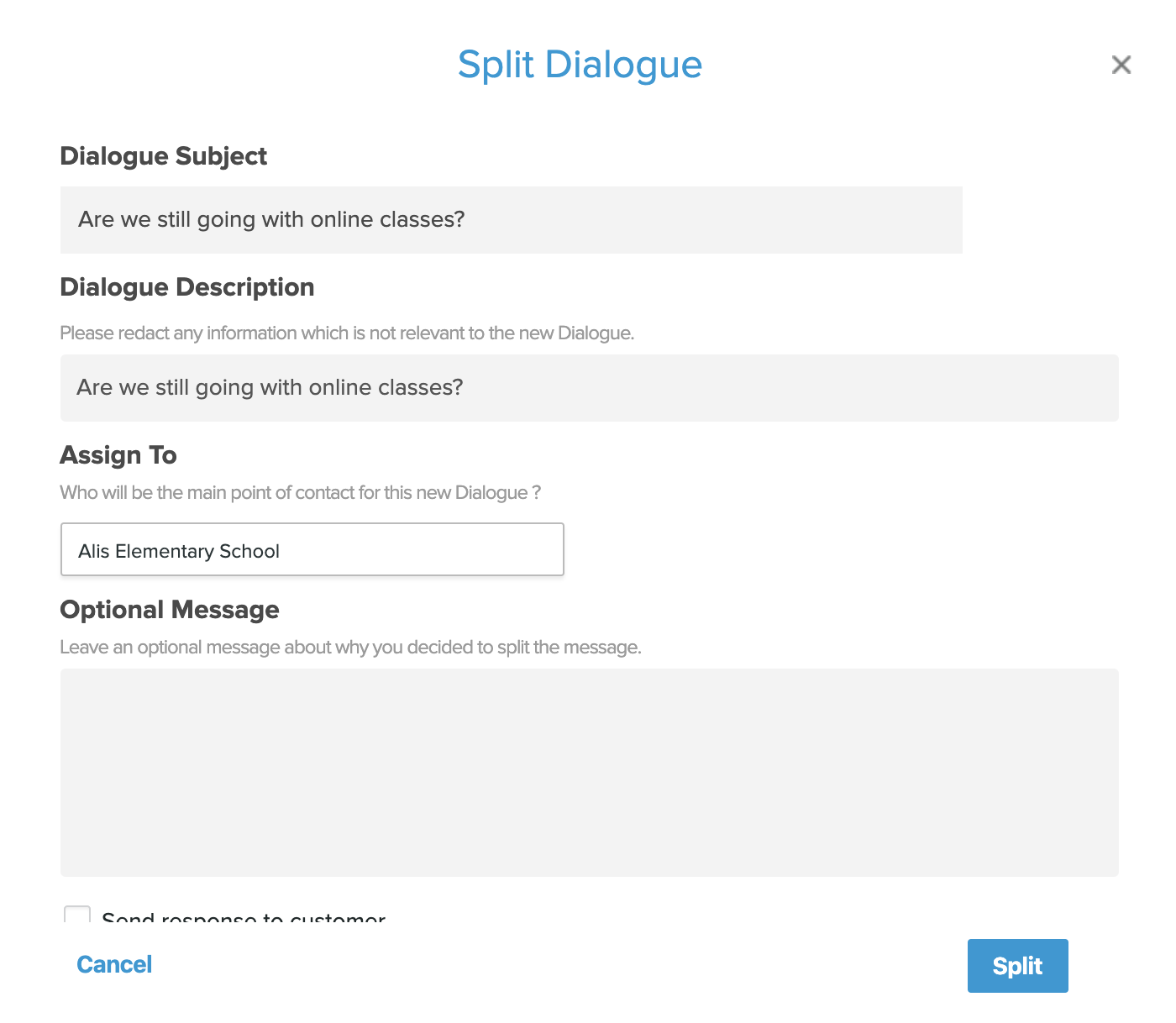
Merge Tickets
On the other hand, your community members might send in the same question to different Interest Areas for various reasons. To help with the redundancy of responding to those tickets individually, Merge Tickets will allow you to combine any two tickets into one single ticket.
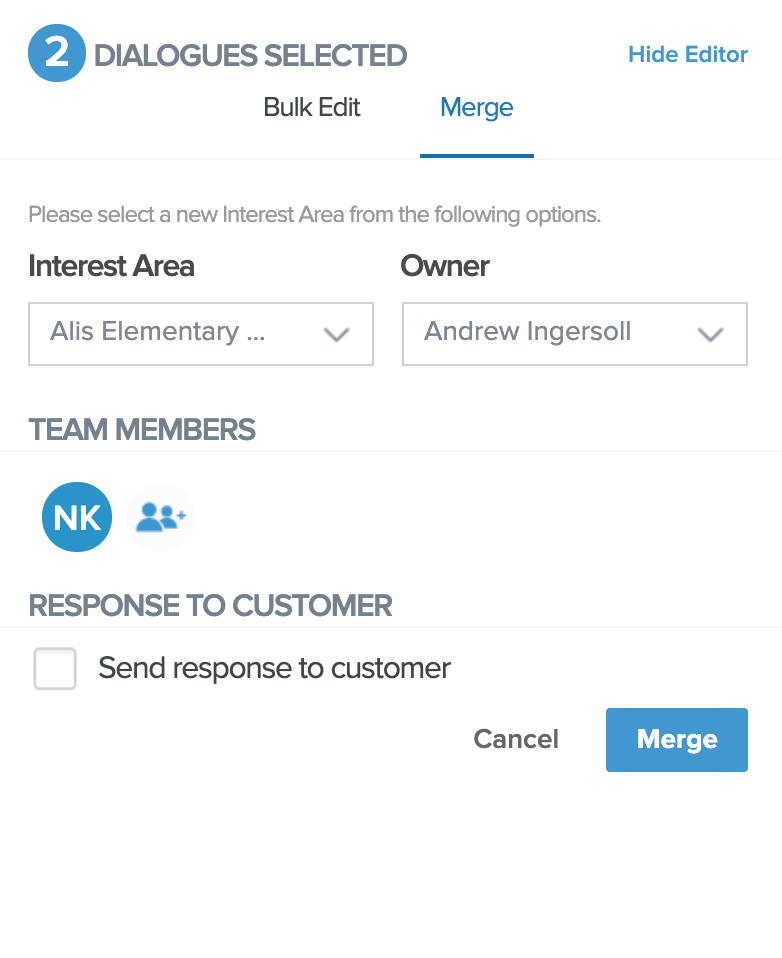
Customer History
Within each ticket, you can now view the full history of the customer! Get access to information such as past tickets submitted and average Cx score from the customer.
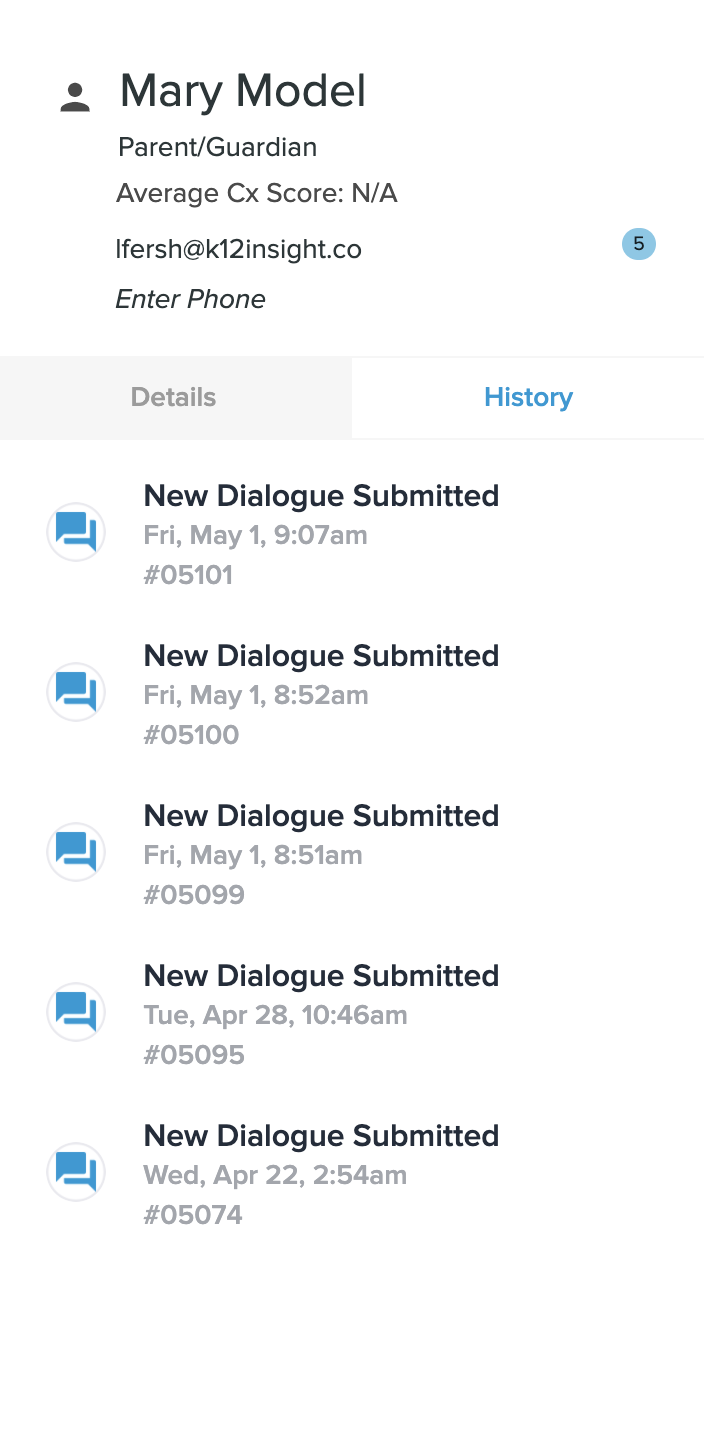
Draft Replies
Similar to your email inbox, you will now find a Draft section within your inbox that contains all draft replies you’ve written for tickets. Easily keep track of your work and never lose any progress.
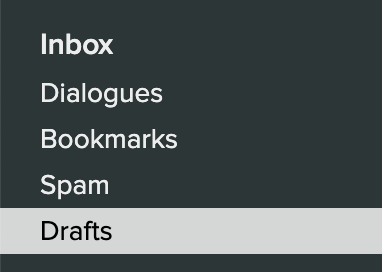
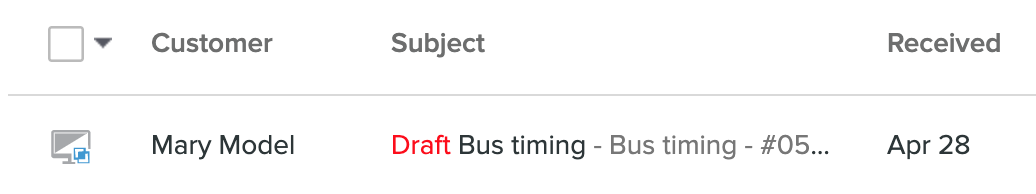
Redact customer information (Forward ticket)
When you forward a ticket out of the Let’s Talk! System, you now have the ability to redact Customer Information (Name, Email, Phone) when sharing the ticket out. Simply uncheck the box that says Customer Information under the Include section.
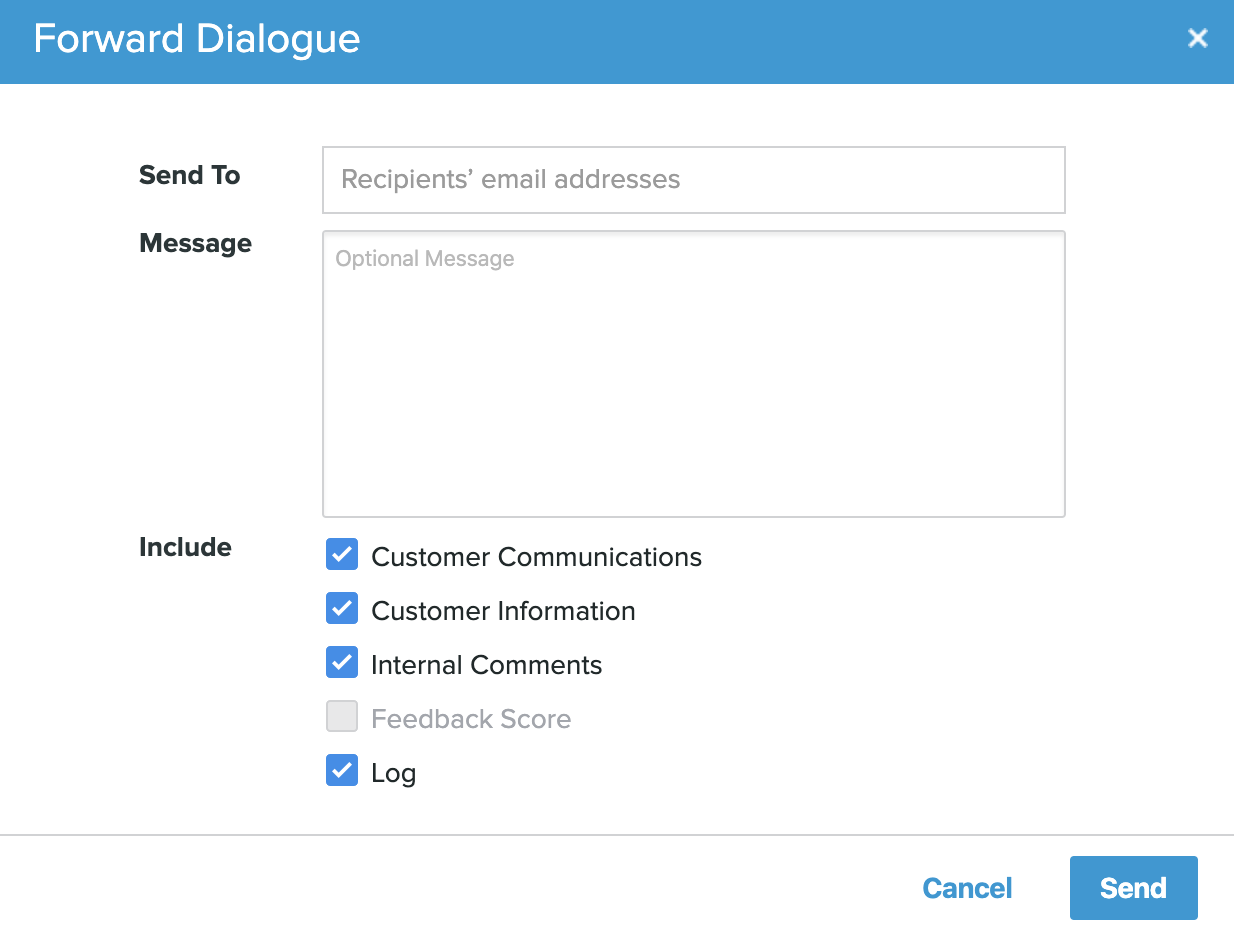
Additional enhancements include:
-
- Highlighted Critical Keywords in Email Notifications: When you receive a notification for Critical Alert, the email will also highlight which words triggered the critical urgency.
- Ticket won’t reopen when someone replies with a ‘Thank You’: We heard you! Let’s Talk! Now has smart features turned on to know that when a customer responds with ‘Thank you’ after it has been closed, it does not require the ticket to re-open.
- System Admins can Notify Users with open Tickets: The Notify Users feature within Comparison Dashboards will now allow System Administrators to notify any users that have open tickets in their inboxes.
- Inbox will Auto-refresh: The Let’s Talk! Inbox will automatically refresh every 30 seconds to notify you of any incoming tickets.